How to Enable Fullscreen mode in any videos in webview in kodular
just set the screen orientation to landscape & set webview size fill parent
if video had any option to extend video size to full then you can do that by change screen rotation to landscape but if not then you cant, another way is to find embed code of video if find then you can you can use load from html and then screen to landscape..
I also wanted to ask this question, I have full scree mode button in my webview, so I want that when anyone clicks the full scree button in that webview, then video play in full screen mode…
app can’t be control by any website button, like any button presses in website, that we can’t get where user clicking in website and what is that, so that’s not possible yet
you can tell your user that “if you want to watch video in full screen mode, then use your phone in landscape mode”
No , you are wrong . When website open in chrome and other browser and then it’s work.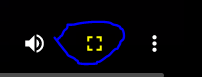 . watch this image button
. watch this image button
Button works, for website content not for your app, you must understand before saying anything
Why can not ? I see many applications that use webview and video successfully in full screen mode when the fullscreen button is pressed?
Yes , Video player is a website content.
Yes , It’s work in android studio app but not in kodular app
i think not possible in kodular yet to control app by web buttons, that’s what i was saying, maybe soon Team will add or any other method to control app by web buttons
I have one temporary solution.
Just show notifier that to watch video in full screen please rotate your screen..
Just like other apps do…
but my application also displays text and images when rotating the screen then the text display is still there … what I mean is to display the full video without displaying other content in the webview .. this is not a player application that only displays the video screen ..
What I know about this, it has never been possible on MIT Ai2 and its clones
/Boban
A year passed, still no solution?
Not with the add-on offered by Kodular or App Inventor
But if you can do it with the CustomWebView extension there is a method
I used that method too, it didn’t work
You can use a Iframe, insert the video into it, set height / width to the height / width of screen
If that method works, show your code blocks to see how you made them.