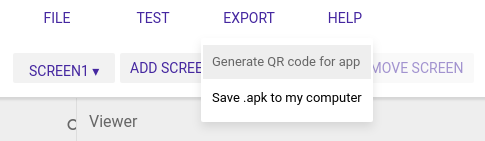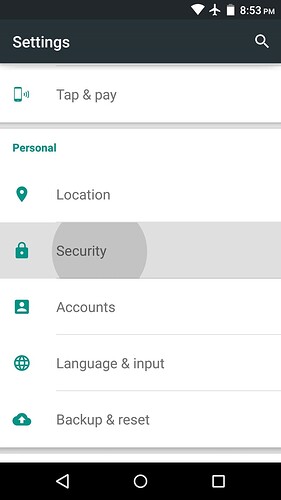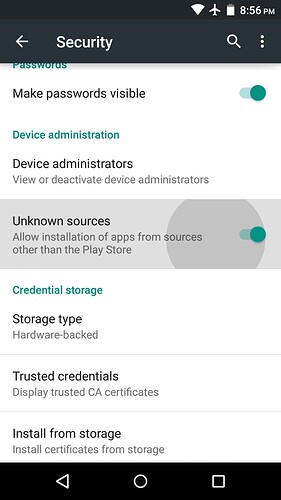I DONT KNOW HOW TO EXPORT MY PROJECT TO MY PHONE
At first, welcome to the Community, @cheongkarwai123!
Secondly, that’s not the way how to ask questions. Please do not write everything in UPPERCASE and create more detailed descriptions.
You may read this guide
Thirdly, search in the Community before asking or check Kodular’s Documentation.
To export a project into your phone, follow these steps
- Click EXPORT in the menu above
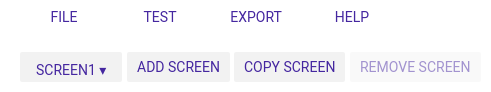
- Click Save .apk to computer
Now a dialog appears. Wait until it’s done. You will see a notification APK file has been downloaded.
- Install the APK
Take this into your phone’s internal storage using USB, SD card, Bluetooth, File sharing app, Cloud storage, etc.
Enable unknown sources.
Install the file with Package Installer (from your File Manager or with Juan Antonios AppInstall extension)
Done!
2 Likes
It’s easy
![]()
![]()
and moreover it is not adviced to use creator in a mobile(small screen size)
This topic was automatically closed 30 days after the last reply. New replies are no longer allowed.