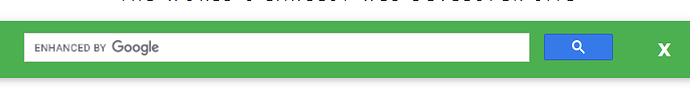i have a question whatever the user will search my app will give the images related to it please help
u are trying to search web to google
no i need to make a app whatever user types my app will search for the image and will display images according to it
If you use Google for finding the images then use web components and if you uploaded images on your DATABASE , Firebase , airtable etc then get the name of each for example you are having 10 image which are on fire base or airtable you have to do get name of every image get first Letter of image name like “A” is name for image 1 and you have 9 image and name of that 9 images are “B” then get image which name start from B and load on screen.
(This simple logic without extension. If you use extension it will become more advance )
Now try your self ![]()
sorry buy i dont want my own images i want my app to search images to the web
use google custom search
the site may hep u
sorry for late answer
sorry but what is this?
I think this might help you
sorry i think this will also not work
Then you’ll need your own server to fetch data from. For better understanding, you’ve to understand how Google exactly works!
Google is having it’s own server containing various websites in it. When you search Google, it runs a search on their server for a match.
So, in order to show something from web, you need an database first. I don’t know what you exactly mean to say by web. In simple words, web is a network of servers. And you’re not authorised to access Google’s servers.
Hope the concept is much clear now.
I think I have the answer.
You just use this ,https://pixabay.com/images/search/
After that / you should give the name of picture you are searching
will it give the images it searched for it?
Yeah,For example
https://pixabay.com/images/search/bird
Just click and see
sorry but i want to the images to show in my app not in a web viewer
If you want to show in your app,Then you have to have a server.Or you should make a page in blogger and put your images and offer a search bar.You could find tutorials for this free in youtube.Other wise u should cloudinary .I think there is no other options.
@J.M.R_CREATIONS cant i just use the web component to get images ?
yeah,You could use web view.And use the link that i have already mentioned
sorry not web viewer the web component