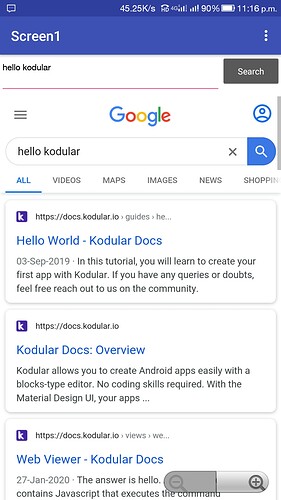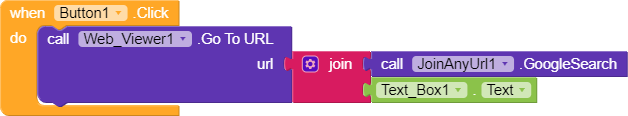Vedang
April 6, 2020, 6:03pm
1
######Join Any Url
Here Is The Screenshot
View Blocks
This Is The Simple Extension You Can Use It In Your Browser App Or Any Other App.
You Can Download It com.appybuilder.vedangsolaskar2018.JoinAnyUrl.aix (5.5 KB)
3 Likes
DevYB
April 6, 2020, 6:51pm
2
You can do that without any extension, but if you made it only for learning… That’s good.
Taifun
April 7, 2020, 2:05am
3
which means, that method just returns the string “Google ”
Taifun
1 Like
Vedang
April 7, 2020, 4:14am
4
It is a test extension. Created for learning only
1 Like
From where do you get that “call join any url” block
dora_paz
November 13, 2021, 9:34am
6
Welcome to community. Have a look at below post and you will find it
This is purely a beginner’s tutorial.
I will show the things you can do with the different text blocks.