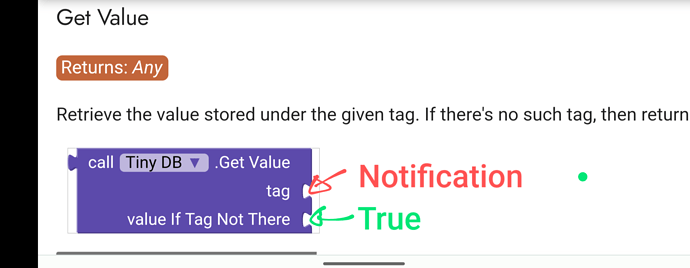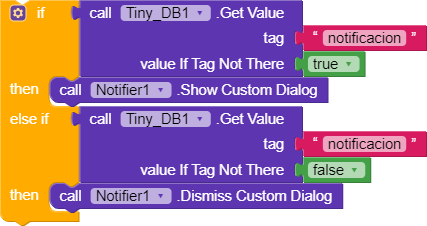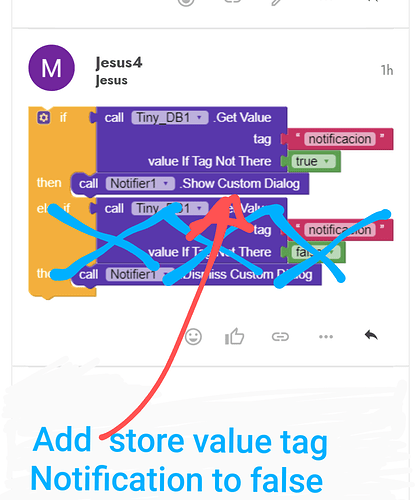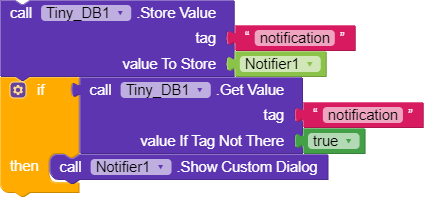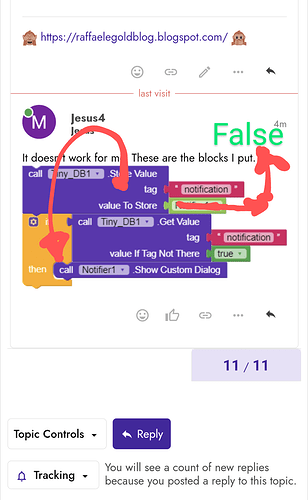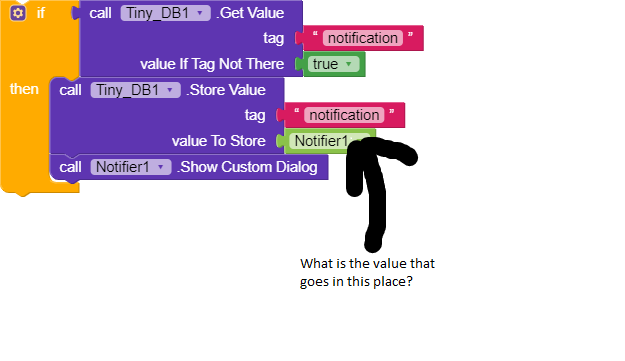I have created an app and on the home screen a welcome notification is shown to the users. My question is how can I make that notification only show once? Thanks in advance
Use tinyDb and save a tag like notification.
When your app starts under initialize if value of tag notification is true show message and change value to false . The second time the if control find false value and doesn’t show message . Remember that tiny is a local Db so if user delete app memory or uninstall your app the message will show again , for one time ![]()
Thanks!!!.
It didn’t work for me, it keeps showing the notification
Without else if
Remember to add the block to store the new value of the tag notification , I suggest you before the notification block
Sorry, I’m new to kodular. Thanks
Of course, there are a lot of guides and interesting posts in this community and a lot of power users ![]() You have to read a lot
You have to read a lot ![]()
Check as solved in the right post if you ok ![]()
It worked right?
False as I wrote ![]()
If you test on companion remember to delete the value on tinyDb for the first test, use clear db , the control if doesn’t find a value then got true so shows notification. After first start the value go to false so the if control doesn’t show message anymore . But as I said if user delete memory app or uninstall app the message will show again
Are these blocks executed when the screen initializes?
Yes , it’s ok in initialize.
I did it as you told me and it still doesn’t work
Show the blocks you are using now