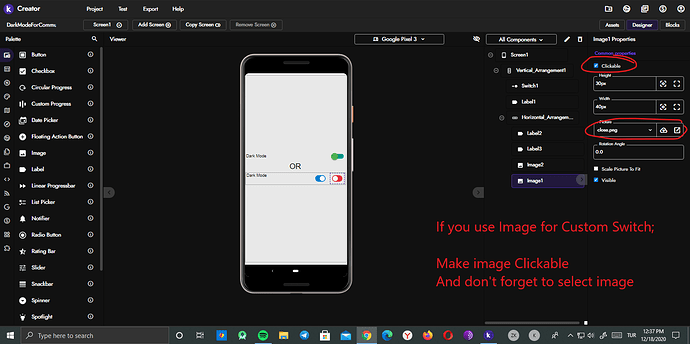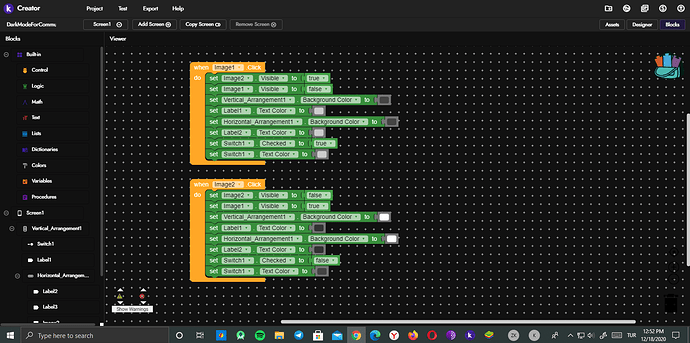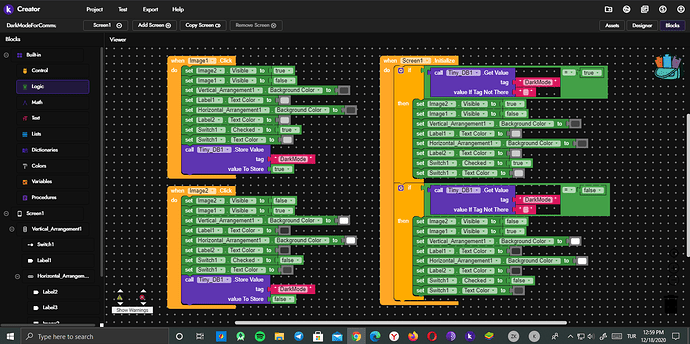How To Make Dark Mode In App With Kodular
A) Firstly, Step by Step
1) Create a project or open your existing project
2) Create New Screen or drag and drop an Vertical Arrangement (I prefer Vertical Arrangement)
3) Then drag an Switch to screen OR If, you want custom switch drag 2 image component like that;
NOTE: MAKE CLICKABLE 2 SWITCH IMAGES (OPEN AND CLOSE) AND MAKE NON-VISIBLE OPEN SWITCH IMAGE!
B) THE CODE PART
1) The blocks at the image;
2) This is the Dark Mode BUT! If you only do this when you open dark mode and close applicatiın then opne again dark mode was automaticly close. If you want when you close application and open again dark mode was opened do this steps extra;
C) OPEN DARK MODE AUTOMATICLY WHEN APP REOPENED
1) Drag and drop TinyDB
2) Codes;
D) THE END OF THE TOTARIAL
Thanks for the Kodular and the Community
DOWNLOAD THE AIA AND APK
Files
DarkModeForCommunity.aia (7.7 KB)
DarkModeForCommunity.apk (5.2 MB)
See You Again in the After Totarial
.
.
.
.
.
Kerem Kutlu;
Design Silver, CEO, Designer, Developer