This picture take from mit app inventor
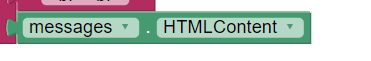
No such block in Kodular. What do you want to achieve ?
Simply go to label’s advance properties and enable HTML Format

I know, but it’s only show one row only…

Don’t use as tags 01,2,3,4... instead use 01,02... or A1,A2....
Cant make it, no idea… can send aia to let me see?
Really don’t have the label HTML content??? Bcs with it, it can show all the data.
Or any alternative?
What do you mean ?
Do you know what that block actually does ? It returns the content of the labes as HTML in cace that HTML Format is set to true. Why do you need it ?

If following my guide here:
then HTMLFormat is required to show different parts of the label with different formatting. The chat only uses one label, and as messages are added HTML formatting is applied.
The aim of the guide was to demonstrate the HTMLFormat block, I used a chat as a method to do that.
Because without the block label1.HTMLContent, the output will show as the picture below (Note: No matter how much data you have, only one row data show):

But when we have the block label.HTMLContent, we can see all the output:
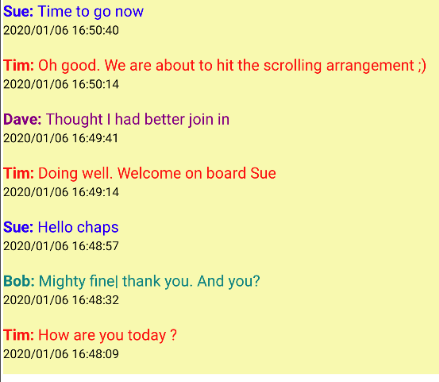
That is what i get, thats why…
That’s right![]()


