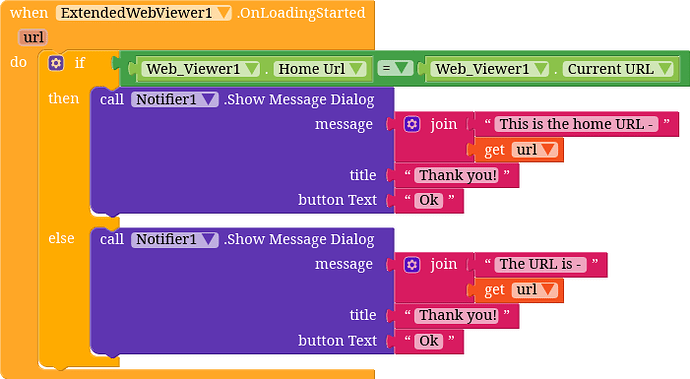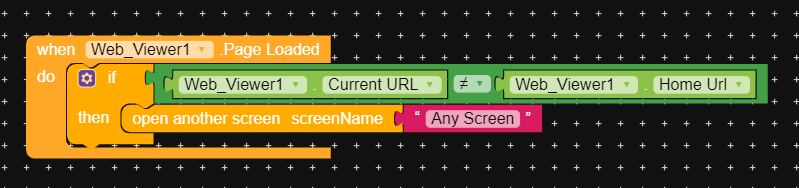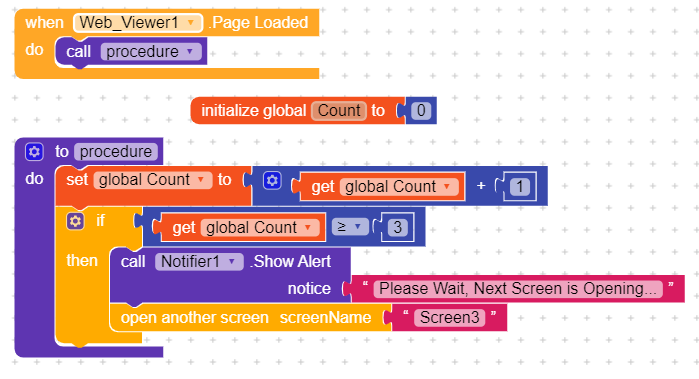I have a webview app. I want user to navigate to next screen whenever he clicks on any link. Is this possible? If yes, how?
Do the links will be known to you or will it be random URL?
Nice reply asim but unfortunately, links are so many. There is only one known link that is home screen which comes after logging in, but I further want to add 2-3 more screens, if possible.
Got it. Let me find a simple solution for you. ![]()
Asim, I really appreciate your reply but I don’t think this will work. I don’t think notifier is required in this case, I just want user to move to next screen when he clicks anywhere on webviewer
I used notifier to clarify the idea only. You can simply modify it as per your requirement.
I’m not sure, but with the kodular component I don’t think you can.
The Webviewer is a viewer.
It shows you a web page. It does not have an onClick event. You cannot interact with every link within the web page. Unless you create your own html.
We can use onLoading event instead. Just grab the URL and send the data to new screen as start value. Simple.
But, if I am not wrong, what he wants is that by clicking on any link (once the url is loaded) he opens a certain screen.
Those blocks work for when the url is loaded
What about url? How next screen will know about the forthcoming url on previous screen?
@Neeraj_Kumar Why do you quote that?
If there is no onclic event.
You can make something up, but there is no onclic event.
You asks how to do if you click on a link in the webviewer, no matter what it is, it always goes to another screen.
What you propose does not work every time you click on a link.
It works every time the page is loaded more than 3 times…
you want every time someone opened a link to move to a new screen? but how many screens do you have, and you can’t create screens on actions.
if you want to do it just once you just start the next screen with start value of the current URL but I still can’t see in what situation this could be useful..
Use “Open next screen with a start value” block and set the value as the url
When 2nd screen loaded, use “Get start value” from Controls as the webView url
Hey @Neeraj_Kumar , Having look at this thread after two days and you still searching for a solution! Looking at replies, I can say there are two members who answered you correct (you’ve to change a little bit as per requirement). But you seem too lazy that you want a Ready-Made solution!
Asim, I have tried your solution . It is not feasible. Think yourself, how new screen will come to know about the loaded url of previous screen?
Does not matter if onclick event is there, atleast we are able to achieve our goal. I don’t have any issue if action takes place upon page load.
So, if possible, please suggest soution.
This has also been answered!