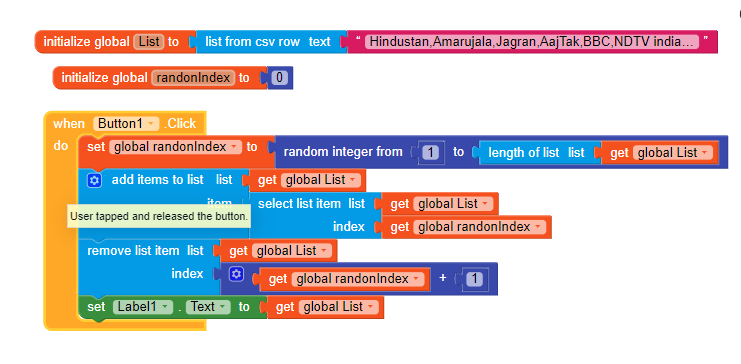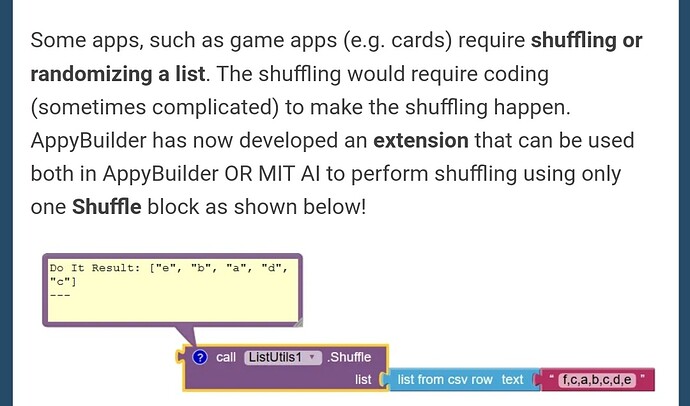I see your Nice extension.![]()
I have list of about 1000 item and i want to mix list item form list randomly because when user visit my app, See new contents.
How can i do this
Use random list item block to select an item randomly, then if you have nit chosen already this item to the list which you display add item until the two list have the same length.
~~ or ~~
Create a copy of your list, for each item, add random item to displayed list then remove added item from the 2nd list so it’s 100% sure that you won’t select the item again.
I can’t understand what you say because my bad English.
I have 1000 list item that saved in tinydb
initialize local list2 to [your list(list1)]
initialize local list3 to ()
For each item in list1 {
initialize local value to select random item from list2
add item to list3(value)
remove item from list2(index in list(list2) of value)
}
Hope you can understand! ![]()
i tryed this but this is not work
and please give block example i can not uderstand this
and sorry if you felt bad.
Hi, @Robert
I waiting for your response.
Please give me blocks example
Hello,
What you did wrong here it that you only have one list. You need 2 of them: the original and the second one that will have the items randomly.
Please show blocks how can i do this.![]()
You already got good hints to do it by yourself. So why should anybody Block it for you? Do your
own work and try to improve your English skills or use a translator.
Can you create a new topic about your problem as it is not related with my extension?
Ok
Sorry for this
I moved this question now to a new thread
Taifun
Thanks @Taifun
Can you convert in block because I’m not use
Initialise local list any
And no knowledge of this block
what about checking the documentation?
also doing some tutorials might help…
Taifun
A very good way to learn App Inventor or Kodular is to read the free Inventor’s Manual here in the AI2 free online eBook App Inventor 2 Book: Create Your Own Android Apps … the links are at the bottom of the Web page. The book ‘teaches’ users how to program with AI2 blocks.
There is a free programming course here Course In A Box and the aia files for the projects in the book are here: App Inventor 2 Book: Create Your Own Android Apps
How to do a lot of basic things with App Inventor are described here: How do you...? .
Also do the tutorials Our Tutorials! to learn the basics of App Inventor, then try something and follow the Top 5 Tips: How to learn App Inventor
You can use shuffle block from Appybuilder’s ListUtils extension. Of course is better to learn to do it with Kodular’s current blocks
Shuffle blocks is only for ascending, descending and reverse order, not for mixup.
Thanks for this screenshot . My Doubt is totlly cleared.
And Thanks to AppyBuilder Team For developing this Extension
Happy to help
Although the process can be solved with blocks why make it complicated? Thisxtension is obviously the best way.