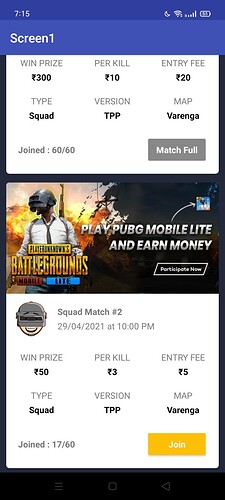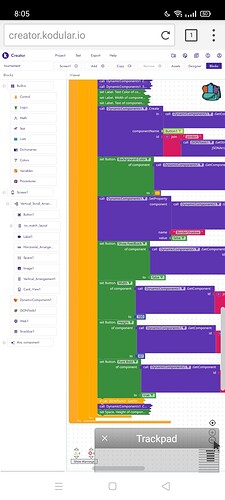How to remove button shadow
Is button created with Dynamic Component extension ?
1 Like
1 Like
Yes
I already try BorderShadow = false
Not Working
Show your blocks
Someone can help us with this? I have the same problem.
I set border shadow to false but this is still true.
I have this issue as well. The designer setting is unchecked but the shadow under the button is still there. Using an ordinary button.
You can replace the button with a cardview (full clickable = true)
1 Like
Thanks for the suggestion. I can make that work with some fiddling.
I was driving myself crazy with this issue. It seems like it may be a Designer bug but in the blocks there is no property for it either. There is a lot to be desired in some of these component.