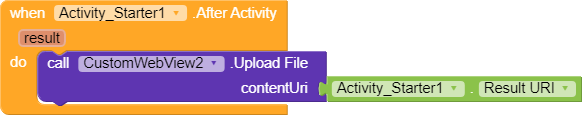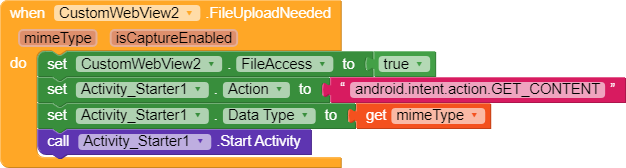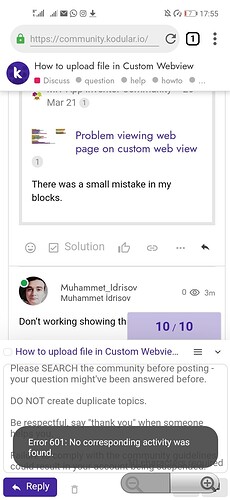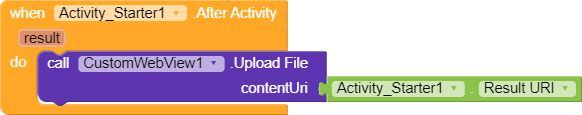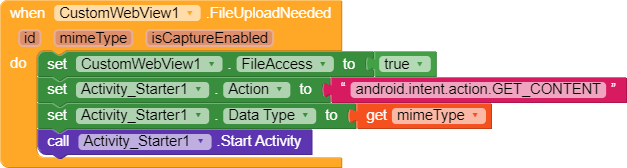Hello, please help in the custom webview you need to add the File Upload function need how to add it correctly I can’t
the author of the extension @vknow360 might be able to help…
Taifun
Have you searched in the community?
Yes, I was looking for there is one way, but it does not work
You should check this topic:
It is don’t working
Show your blocks
Sorry,I just realized that latest version requires file path instead of content uri.
This should work:
No link is working .. no issue
Do you have a file manger installed on your phone?
Yes I Have
Me too facing this problem please help @vknow360
Error 601: No corresponding activity was found.
It would really help if you provided a screenshot of your relevant blocks, so we can see what you are trying to do, and where the problem may be.
To get an image of your blocks, right click in the Blocks Editor and select “Download Blocks as Image”. You might want to use an image editor to crop etc. if required. Then post it here in the community.
Taifun
Seems like the issue is only in Kodular.
Can you check in AI2?
I am getting Error: Error 601: No corresponding activity was found.
Please Help me with any solution
Add a condition to check whether mime type is empty or not.
If it is empty then set */* as data type.
not Working…
Please Help Me.