Hello,
I am using custom-webview extention.
I facing difficulty in uploading and downloading files. And also opening links that open a new tab.
How to fix these issues?
Please share block image.
Hello,
I am using custom-webview extention.
I facing difficulty in uploading and downloading files. And also opening links that open a new tab.
How to fix these issues?
Please share block image.
Hi @sn_malani, welcoem to the community!
I’ve changed your category to Discuss as it’s a question.
So for your first question.You will need to use this event with go to url method to go to the new url the web site requests to open in new tab:
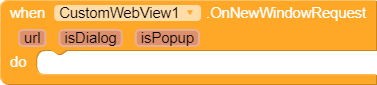
You need to show us what’ve you tried,and what you’ve problems with.
P.S: it’s better to ask questions about extensions in the extension’s topic, instead of opening a new thread ![]() Also please keep asking one question in your thread, rather then asking multiple questions
Also please keep asking one question in your thread, rather then asking multiple questions ![]()
For example I am using google web view.
So I am not able to upload images on Facebook
Also not able to download ebooks from other sites.
There are blocks for downloading and uploading, but how to use them? Please explain with block images.
Have you set file access to true after creating webview ?

This topic was automatically closed 30 days after the last reply. New replies are no longer allowed.