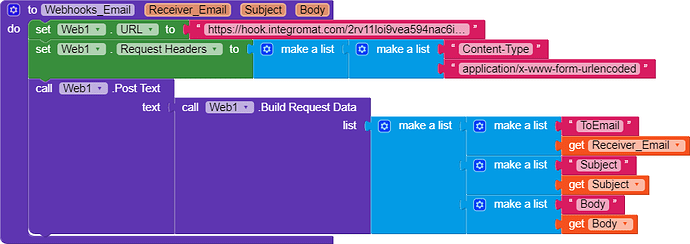Hello,
Some users have been have been wondering how to set up “Integromat” in their app, so I though I would share what I have learn in the community or other web sites. Hope it is helpful.
Login to Integromat
Click on Dashboard or Scenarios and look for that button and click on it

Search for “Webhooks”
Then click “Continue”

Click the Question mark to continue and click “Webhooks”


Click on “Add” to create a new one then click “Save”
Click on the + sign and add a new module. Then search for “Gmail” and click on it. (Can be added later on if you want to skip it for now)
Select the one that fit you the most ( In this case the first one)

Click “Add” to add which Email from which you want the email to came from
Duplicate the web page and creates a blank scenario for HTTP Request
You can use that link to for a more detailed oriented.
The JSON data I used for this example:
{ "ToEmail": "[email protected]", "Subject": "This is the subject", "Body": "This is the body" }
You can just copy and paste it.
Make a right click on the webhooks and click “Settings”
Then click on that blue button
Go to the duplicated web site and run the HTTP Request scenario. If successful, the webhooks will display a green text notification.
Go to the Gmail module and click “Settings”. Select the toggle (blue button) that said “map” to show the variable
In your firebase project, create a procedure and call it when you need to send an email.