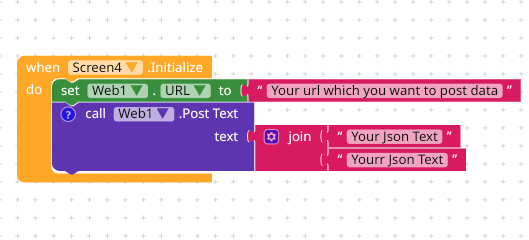msr79526
December 25, 2020, 4:04am
1
Hello man, can you help me to run this curl.i am getting confused.plz tell me how can i run this with kio4 terminal extension
curl -X POST https://example.com/wp-json/wc/v3/customers \ -u consumer_key:consumer_secret \ -H “Content-Type: application/json” \ -d ‘{ “email”: “john.doe@example.com ”, “first_name”: “John”, “last_name”: “Doe”, “username”: “john.doe”, “billing”: { “first_name”: “John”, “last_name”: “Doe”, “company”: “”, “address_1”: “969 Market”, “address_2”: “”, “city”: “San Francisco”, “state”: “CA”, “postcode”: “94103”, “country”: “US”, “email”: “john.doe@example.com ”, “phone”: “(555) 555-5555 ” }, “shipping”: { “first_name”: “John”, “last_name”: “Doe”, “company”: “”, “address_1”: “969 Market”, “address_2”: “”, “city”: “San Francisco”, “state”: “CA”, “postcode”: “94103”, “country”: “US” } }’
Rogerio_Rios
December 25, 2020, 1:16pm
2
Use Web Component .john.doe@exsmple.com ”,
msr79526
December 25, 2020, 1:40pm
3
Can you show an example plz
PapaNoob63
December 26, 2020, 4:16am
5
Use Blocks Like This For Doing This Task.
msr79526
December 26, 2020, 4:40am
6
& for the consumer key & secret key will be same way?
PapaNoob63
December 26, 2020, 6:43am
7
Yes, it is only a basic if your query got solved marked it as solution because it helps other beginner Koders.
Rogerio_Rios
December 26, 2020, 11:27am
8
I didn’t understand why you marked this as a solution. Didn’t you read the posts I answered? They all have examples from web.post and web.url
PapaNoob63
December 27, 2020, 10:39am
9
Sorry but i have Image example.
Rogerio_Rios
December 27, 2020, 10:56am
10
The all answers I gave him also have an image.
system
January 26, 2021, 10:56am
11
This topic was automatically closed 30 days after the last reply. New replies are no longer allowed.