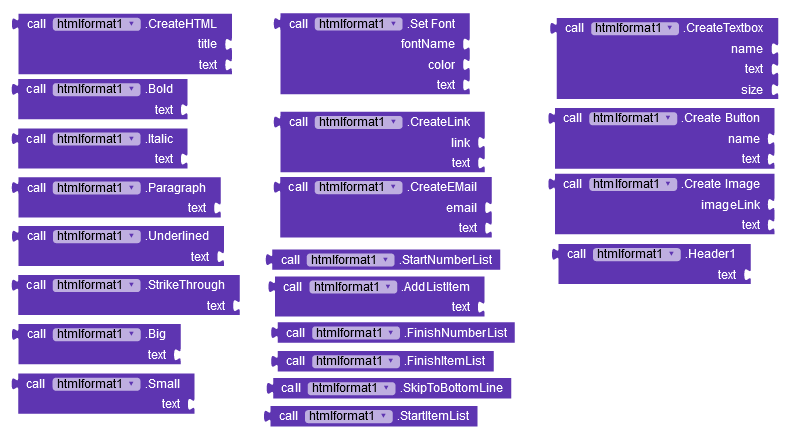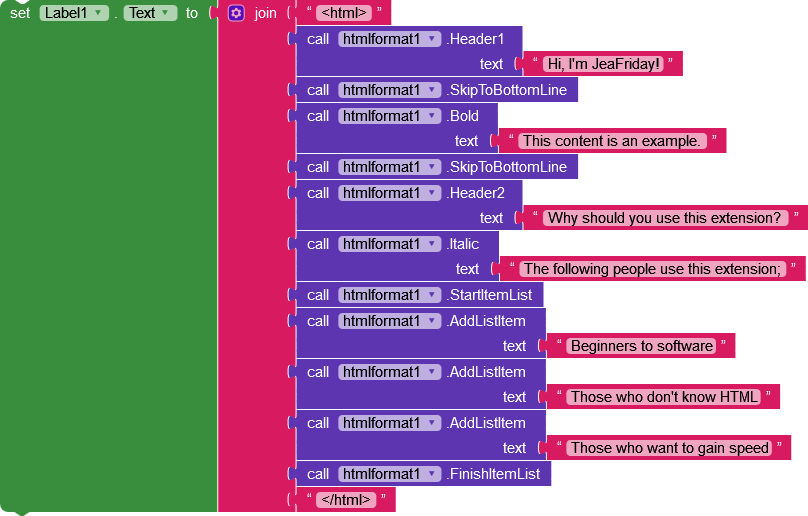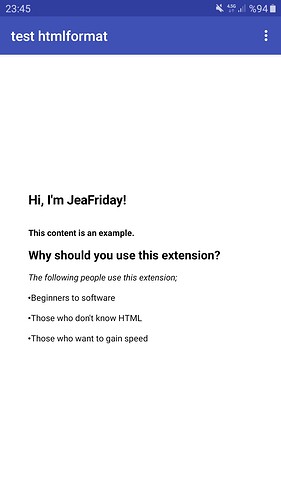HtmlFormat Docs
This extension helps you write HTML codes and formats text. This extension was developed by JeaFriday!
What is this?
This extension allows you to code html codes quickly and effortlessly. This extension is great for making text bold, italic, strikethrough, underline, resize in a label!
Blocks
CreateHTML : Creates a basic HTML structure.
Bold : Creates bold text.
Italic : Creates italic text.
Paragraph : Creates paragraph text.
Underlined : Creates underlined text.
StrikeThrough : Creates strikethrough text.
Big : Creates big text.
Small : Creates small text.
SetFont : HTML font creates modified text.
CreateLink : Creates a post with a link.
CreateEMail : Creates a post with a E-mail.
StartItemList : Initializes the list with the item group. If you are using this you should also use the closing block.
StartNumberList : Initializes the list with a set of numbers. If you are using this you should also use the closing block.
AddListItem : Add items to any list.
FinishNumberList : Closing block for number group lists.
FinishItemList :Closing block for item group lists.
CreateTextbox : Creates a text box.
CreateImage : Creates a image.
CreateButton : Creates a button.
Header1-6 : Creates headers of different sizes.
Color Blocks : Color blocks allow you to work with colors. If you don’t want to, you can also use HEX code.
An example usage
I put all the blocks in order by using the ‘join’ block inside the tag.
Test results
Warnings
Extension not working in webview. So use Label!
Links
I hope you will like it ![]()