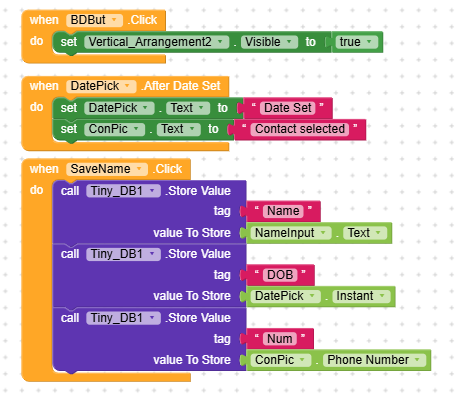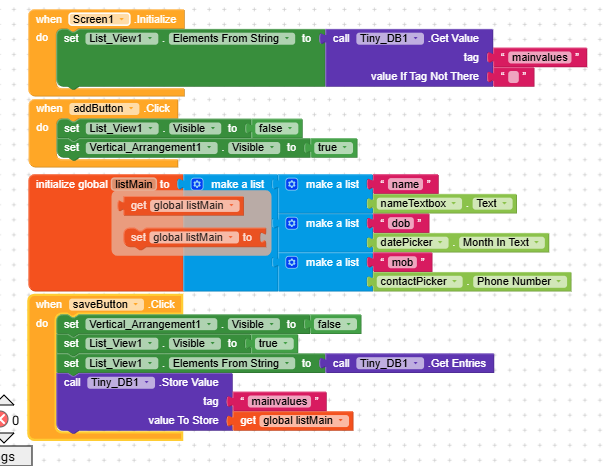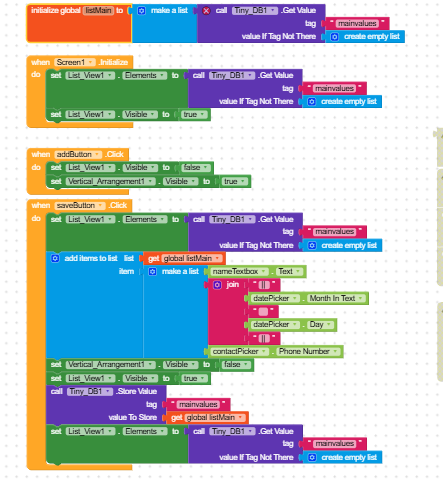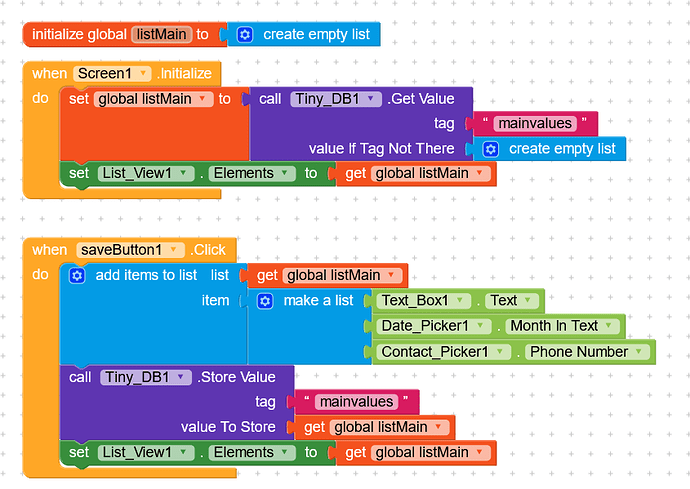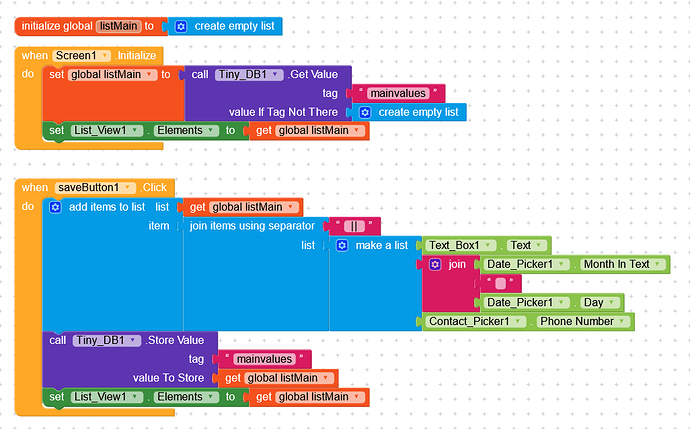I want to create a birthday reminder app. On the homescreen, there is an Add Birthday button, on pressing which will ask you Name, Date (via Date Picker, and Phone number (via Contact Picker). I want to store all these data (no matter how many times I add them) in tinyDB and once added, it should be displayed as a list. Like a table.
just do it and if you have specific questions, let us know and add a screenshot of your relevant blocks
you might want to use the following extesion to display the table
A very good way to learn App Inventor or Kodular is to read the free Inventor’s Manual here in the AI2 free online eBook App Inventor 2 Book: Create Your Own Android Apps … the links are at the bottom of the Web page. The book ‘teaches’ users how to program with AI2 blocks.
There is a free programming course here Course In A Box and the aia files for the projects in the book are here: App Inventor 2 Book: Create Your Own Android Apps
How to do a lot of basic things with App Inventor are described here: How do you...? .
Also do the tutorials Our Tutorials! to learn the basics of App Inventor, then try something and follow the Top 5 Tips: How to learn App Inventor
Taifun
Here’s what I did so far. Clueless about next step (I am a novice when it comes to coding. Just know a bit of HTML and CSS nothing else.)
learn to work with lists
and do the tutorials to learn the basics
Taifun
What I want to do is, display the stored data as a table or list. How do I retrieve the data from TinyDB. And, would you mind going through the screenshot I attached and tell me if there’s any error.
your blocks will work for 1 birthday only
for several birthdays use a list to store a birthday (i.e. a name, date and phone number) and store that sublist as item in a main list
That main list you store in TinyDB in only 1 tag
Taifun
if you want to add multiple birthdays then use add items to the list block
Please tell me what I am doing wrong. The entered values are not displaying once I hit the Save button.
Hi Kunnathur,
Please initialize listMain as an empty list, then set its values in the saveButton.Click event, before calling Tiny_DB1.StoreValue.
Also, make sure to use ListView1.Elements, not ListView1.ElementFromString.
ElementsFromString expects values separated by commas
for example, red,blue,green will be converted into a list of three items.
GetEntries creates a dictionary where each entry is composed of a key (Tiny_DB tag name) and a value (the stored value associated with that tag).
However, this is not what you’re trying to achieve in your current setup.
Let me know if this helps.
This is what I have done so far. Whenever the app starts, I want to show already added entries. And once the save button is pressed, I want to add the last entry to the end of the list. Seems like this block is not rendering what I want. Appreciate the help.
Good morning Kunnathur,
try this
if you want a formatted text like “textBox || Month Day || phoneNumber”
Thanks a lot. It did work.
3 posts were split to a new topic: Where can I save my 1,000 quotes and load them