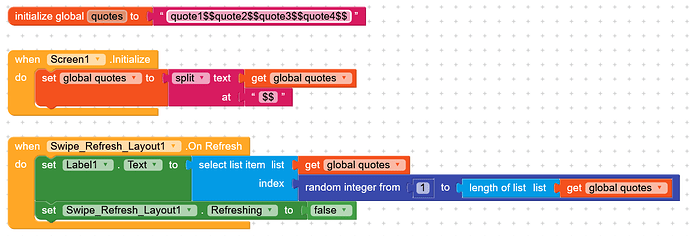Great solution! I’m a complete beginner, and I want a quote to be displayed every time I scroll vertically. My question is, where can I save my 1,000 quotes and load them onto the page using the scroll index? SQLite and tinydb don’t have a page for saving them. Do you have a simple solution? Thanks in advance…
Hi Mehmet,
In what format do you have this list of quotes?
However, If your data looks like this:
quote1,
quote2,
quote3,
quote4
You can replace all the commas with $$:
quote1$$
quote2$$
quote3$$
quote4
Then, in Kodular, you can use the following blocks:
Then in Kodular you can use these blocks
Store your quotes in a text file, each quote in a separate row
Load it using the file component and split the result by \n to convert the file into a list having each quote as separate item
Then use lust blicks to get the n th item
Not necessary
Taifun
1 Like
use 20 global variable 50 quotes in each using make a list block & 1 variable with create empty list. When screen initialize add item to empty list then on length of list of that = 1000 load quotes.
Regards