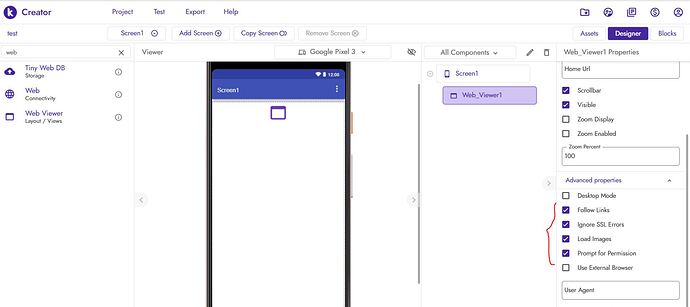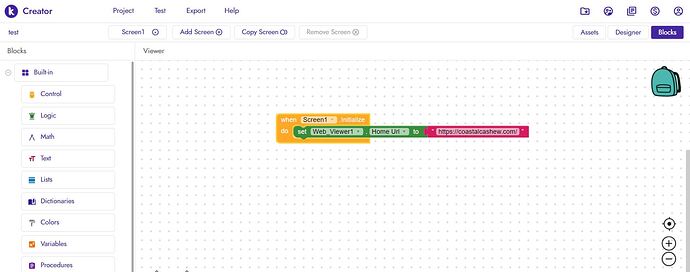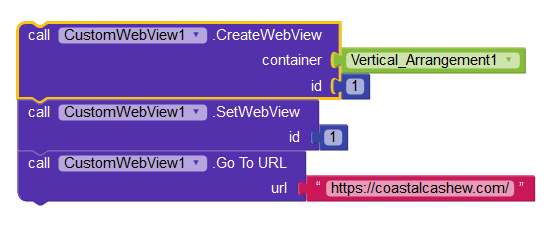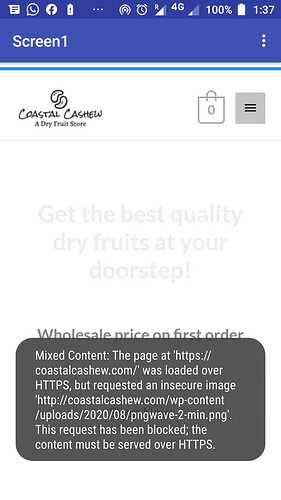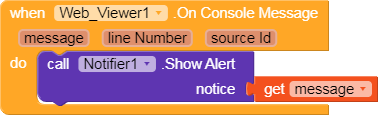Though my question is old, I didnt found any final solution for the same. I just want to create a simple mobile app which should show the mobile view of my website. But the images are not loading in app created with Kodular, but in mobile view everything working fine.
Here is my website link
https://coastalcashew.com/
Google webview
Kodular webview
Also i ticked all the required checkboxes in advaced properties of webviewer.
Block i added
I think i am mistaken somewhere with minor mistake. Please guide me
Thanks in advance
Could you please share your blocks as well.Also, what about trying the custom webview extension:
BTW, the website may take time to load images and css file although if its size is high.Notice that already some images are loaded.
Sairam_Malla:
it’s better to use go to url method
The image Used in background is of very high size(520kb) as compared to other image(38 -60 kb) ,image will load but can take time you can compress that image and upload to website it may load faster
Yes i know,
Even normal browsers may take time loading , this time will increase according to the image size.@Sairam_Malla is this is your website?
yes, i made it using wordpress. BTW i am not the coder, i just followed youtube for making this. I will compress the image and try again
1 Like
Btw, it will load but it will take some time
No, i reduced the image size and also converted format from PNG to JPG. But nothing improved. Also it is not loading even after some time.
Boban
September 6, 2020, 12:13pm
9
That image is loaded by a script
1 Like
No, image is not loading even after certain time whereas in mobile browser it is getting loaded in few seconds. But here even after a minute image is not loading. I reduced the image size and also converted format from PNG to JPG. But nothing improved.
Can you try custom web view extension?With javascript enabled checked.
Yes i will. Can you please share the logic of blocks for the same.
1 Like
You can make something like that:
Boban
September 6, 2020, 12:26pm
14
Not working already tried
1 Like
You must set a secure image as your background image.As your background image was blocked.I’ve tried using those blocks to know where is the errors and that what’ve got:
What i’ve got:
1 Like
I think there is load images property in webviever from designer tab.
he is already tinking it.That is the problem:
You must set a secure image as your background image.As your background image was blocked.I’ve tried using those blocks to know where is the errors and that what’ve got:
blocks:
[blocks (28)]
What i’ve got:
[image]
1 Like
Thankyou very much. Problem solved
1 Like