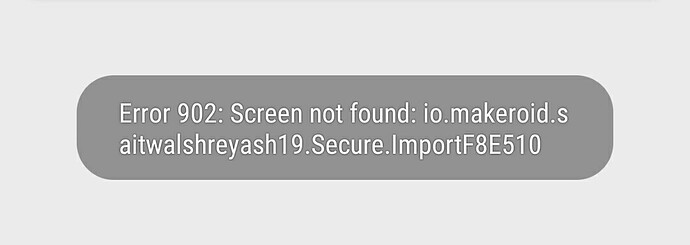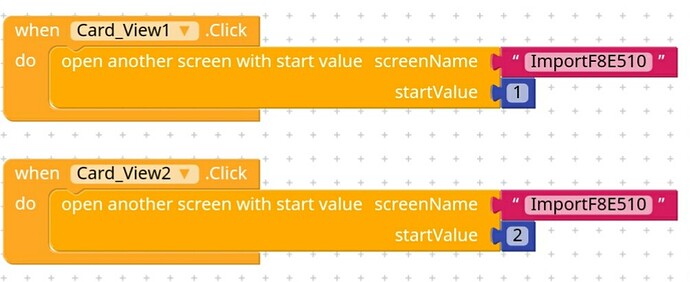I just recently tested the new import screen feature. The screen imported successfully but the problem occurred when I tried to open that screen from other screen it showed me this error:
Can you show the blocks you’re using to open the screen?
Iam sure you try to open the screen with a old path.
To open a screen you have to only add the screen name into the open a other screen Block.
You dont need to add a package Name.
You are probably following this tutorial, right?
It’s no longer needed, you have to open screens using ONLY the screen name
I am not sure, but it could happen because of the numbers in you screen name
I tried coping the screen with different name but it didn’t worked.
Could you send me your .aia file?
Sorry but due to anger I just deleted that project. ![]()
hello , i got this bug too even if i don’t use custom package name
please fix !
There seems to be an issue with imported and copied screens which aren’t opening. I’m looking into it and hope it have it resolved soon.
I don’t know it it has something to do with it but inside the block editor i can make a COPY SCREEN of a screen that i made but not of a screen that i imported first. I hope it is clear what i mean.
Oh, i see you already mentioned the copied screens. ![]()