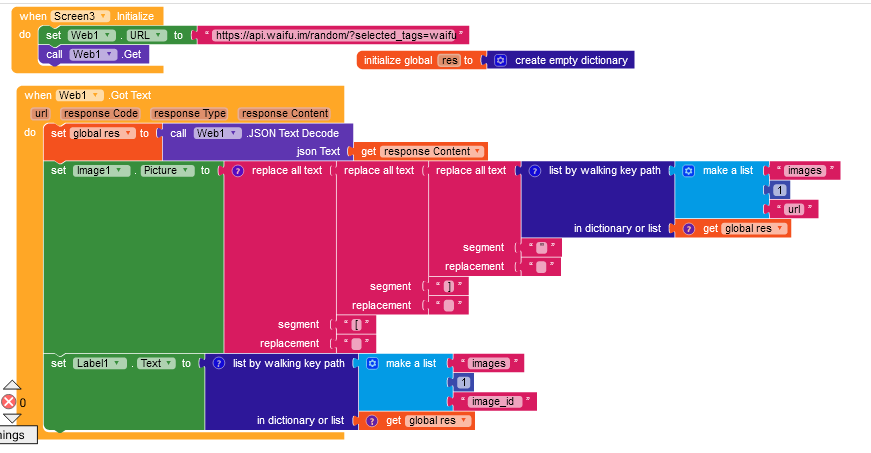instaelse
June 29, 2022, 4:36pm
1
I have this json api
{
But I cant go past through the “images” . I want to get the image id number. Have seen some posts but cant quite understand them. Can you help me by showing me how I could get that? Thanks in advance. Here some images
share us complete json.. this is incomplete struture
instaelse
June 29, 2022, 4:49pm
3
{#8a7c82 ”,https://reddit.com/j9uv67/ ”,https://cdn.waifu.im/c1384aaf68b8cbf5.png ”,https://waifu.im/preview/c1384aaf68b8cbf5/ ”,
Here is the api link actually. Could manage to do it with simpler ones. https://api.waifu.im/random/?selected_tags=waifu
what are the values you want to take?
sample
instaelse:
image_id and the url.
taken …
instaelse
June 29, 2022, 4:54pm
5
The image_id and the url.
instaelse
June 29, 2022, 5:07pm
7
I see. Missed a lot of things. Now its more clear. Thanks a lot
instaelse
June 29, 2022, 5:18pm
9
I tried to get the url in a label But i get the url into ()
instaelse
June 29, 2022, 5:25pm
10
I figured it out. Replaced [ and ] to (). Thanks for everything!
1 Like
dora_paz
June 30, 2022, 4:56am
11
No needto use so many replace - use [Free] Json To Dictionary Extension
2 Likes
instaelse
June 30, 2022, 11:38am
12
oo I see. I am gonna try that thanks!
system
July 30, 2022, 11:39am
13
This topic was automatically closed 30 days after the last reply. New replies are no longer allowed.