Hi everyone! ![]()
If you build medium/large projects in Kodular, finding the right block can take time.
Kodular Block Finder is a Firefox add-on that adds a side panel to the Blocks editor so you can search and jump to blocks in seconds.
Works on creator.kodular.io with Firefox on Windows/macOS/Linux.
Install (Firefox Add-ons)
- Open the AMO page: Kodular Block Finder – Instale esta extensão para o 🦊 Firefox (pt-BR)
- Click Add to Firefox and confirm.
- Open your project → go to Blocks → click the Block Finder button on the toolbar.
Features
 Fast search across visible blocks on the current screen
Fast search across visible blocks on the current screen One-click jump to the selected block
One-click jump to the selected block Highlights to keep context while navigating
Highlights to keep context while navigating Back/forward history to hop between matches
Back/forward history to hop between matches Keyboard-friendly (open panel, search, navigate)
Keyboard-friendly (open panel, search, navigate) Thumbnail previews (Pro)
Thumbnail previews (Pro)
How to use
- Open the panel.
- Type a keyword (component/event/operation text).
- Click a result to jump to that block.
- Use navigation controls to move between matches or go back.
Free vs Pro (transparent)
- Free: core search, jump to block, highlights, history, essential shortcuts; up to 10 uses per day (search or jump).
- Pro (optional): unlimited usage, thumbnail previews, and extra productivity features + priority updates/support.
You can keep using the free features indefinitely.
Compatibility
- Tested on Firefox 142.0.1 (Windows/macOS/Linux).
- Other recent Firefox versions should work; please report any issues.
Privacy & permissions
Runs locally in your browser while you use Kodular.
No personal data required for core features.
Uses standard Firefox permissions (activeTab, tabs, storage).
See the AMO listing for full details.
Screenshots

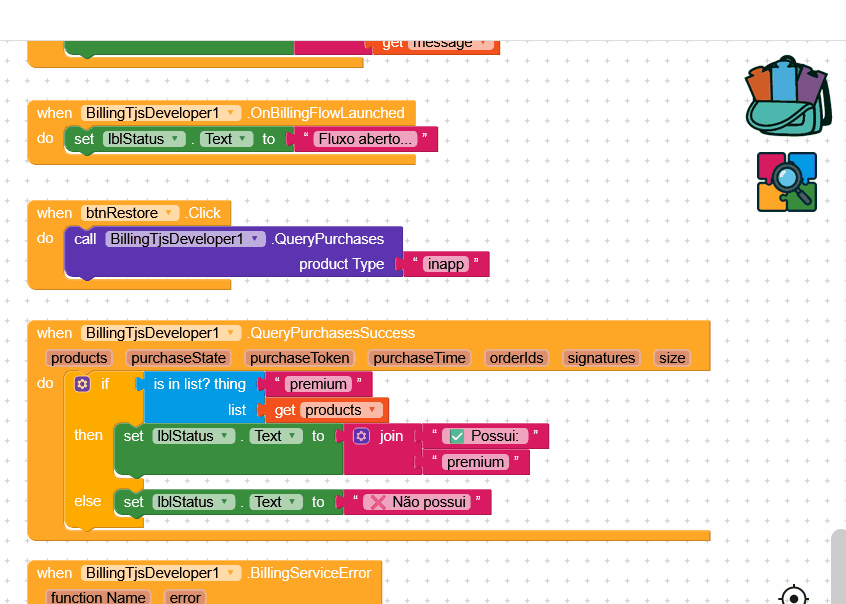
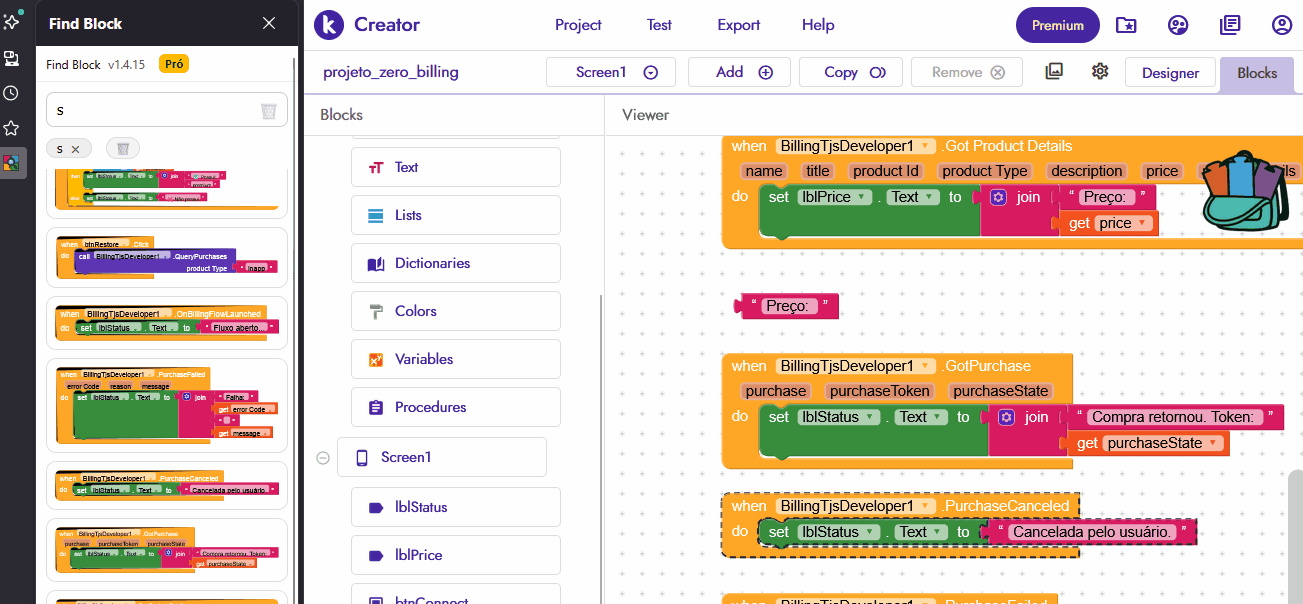
Changelog
v1.4.15 — stability & performance improvements; UI polish in the embedded panel.
Support & feedback
Please reply here with bugs/ideas/requests. Reviews on AMO help others find the tool!
Not affiliated with Kodular. Mods: please move if another category fits better.