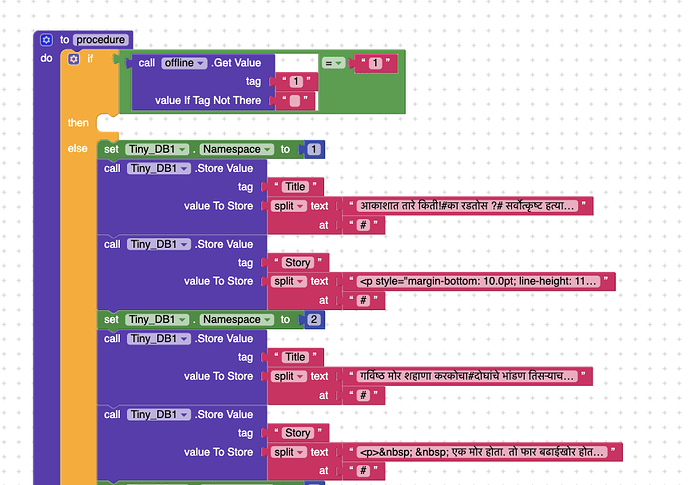Server error: could not save one or more files. Please try again later!
this is the error which is coming everytime when i am trying to export my app.
i checked every screen also.
i tried a lot.
2 Likes
can you show error sceenshot
1 Like
cian
April 23, 2019, 12:01pm
3
Ca you also check the filenames of your assets. You may have a special character or something that could be causing it to break
1 Like
bro this is error
Server error: could not save one or more files. Please try again later!
and its coming like a notifer alert at bottom.
and one more thing previously it was working but dont know why it is not.
i checked there.
cian
April 23, 2019, 12:08pm
6
Are they big? What is the size of your attachments.
Can you paste the exact error please
Server error: could not save one or more files. Please try again later!
this is error.
i used some text value in variable and i think they are big.
cian
April 23, 2019, 12:13pm
8
I asked how bbig your extensions are.
Can you save the AIA to your local computer or does that also cause a problem?
Are you able to use the companion to test?
1 Like
i didn’t used any extensions.
do you wanna check my aia.
i am sending you the aia.
i solved it bro.
i came up with a solution to store the story in assets.
and thanks again. for help @cian
cian
April 23, 2019, 12:35pm
12
Well I was going to say it is this proceedure causing the problem
You should uplload them as files.
Another few issues you have:
You are not closing screens properly.
You are using a custom package name. That does not work all the time. You could have issues with it.
You have some If then loops that are empty. That can cause problems.
bro i sended you aia after downloading so i think package name get missed there.
yes this procedure was causing problem.
bro can u help in getting text from file.
i tried but it didnt worked.
i had seen some solutions you given to others but when i tried that it didn’t worked.
cian
April 23, 2019, 1:37pm
15
What did not work. What did you try, what are you trying to do?
bro i solved again sorry to bother but the solution you gived to some post there you forgot to mention to use // in starting to load from assets.
cian
April 23, 2019, 1:56pm
17
Ca you please reply to that thread and add your update!! Thanks!
i replied there check now.
1 Like