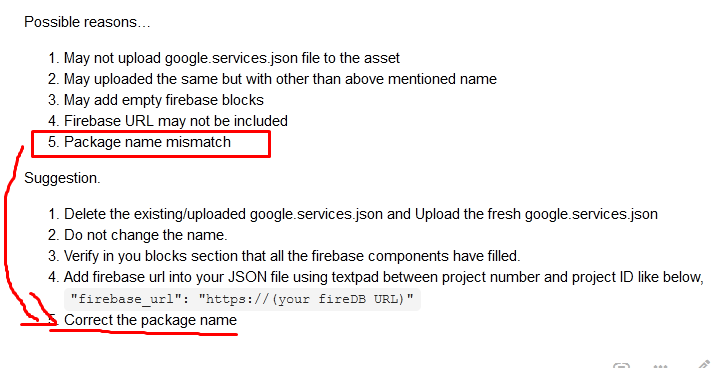Kodular is unable to compile this project.
no image
Plenty of solved topics available in community
To be honest I have no knowledge of Firebase.
But by looking at one of the json files that were lying around here on my PC, I saw that one line was missing in both cases
"firebase_url": "https://your-projekt-id.firebaseio.com",
if it is the right/correct one I have no idea..
"project_info": {
"project_number": "123456789",
"firebase_url": "https://your-projekt-id.firebaseio.com",
"project_id": "your-projekt-id",
"storage_bucket": "your-projekt-id.appspot.com"
see here for more
Possible reasons..
May not upload google.services.json file to the asset
May uploaded the same but with other than above mentioned name
May add empty firebase blocks
Firebase URL may not be included
Package name mismatch
Suggestion.
Delete the existing/uploaded google.services.json and Upload the fresh google.services.json
Do not change the name.
Verify in you blocks section that all the firebase components have filled.
Add firebase url into your JSON file using textpad between project num…
1 Like
Rogerio_Rios
January 16, 2022, 3:12pm
3
Hi
Hugs
2 Likes
dora_paz
January 16, 2022, 3:20pm
5
I removed private infos. Since you are using firebase authentication
Make sure that google-services.json is in assets.
Make sure it doesn’t have a number, like google-services(1).json.
The package name of your app, and the package name you provided to firebase to download “google-services.json” MUST be the same
and finally check if firebase url is missing from json
To be honest I have no knowledge of Firebase.
But by looking at one of the json files that were lying around here on my PC, I saw that one line was missing in both cases
"firebase_url": "https://your-projekt-id.firebaseio.com",
if it is the right/correct one I have no idea..
"project_info": {
"project_number": "123456789",
"firebase_url": "https://your-projekt-id.firebaseio.com",
"project_id": "your-projekt-id",
"storage_bucket": "your-projekt-id.appspot.com"
2 Likes
Thank you for protecting personal information
1 Like
Thank you for your help. You are an amazing team. I consider you like my brothers. Thank you
2 Likes
Did you read the link which i added next to your topic?
1 Like
system
February 15, 2022, 3:40pm
9
This topic was automatically closed 30 days after the last reply. New replies are no longer allowed.