[center]![]() Makeroid Butterfly
Makeroid Butterfly ![]() [/center]
[/center]
This new version of Makeroid doesn’t bring as many features as Makeroid Andromeda had (because it’s impossible to do a bigger release ![]() ), but lots of desired components and requsted features have been added
), but lots of desired components and requsted features have been added ![]()
This release has been named under Makeroid Butterfly ![]()
Builder Version : 1.1.0 Makeroid Butterfly 
Release Notes
We have added a ![]() to the most important changes
to the most important changes ![]()
Major Changes
-
Improved Dialog of Fingerprint Component
-
Now About Screen (and all dialogs) can have clickable links
The “major changes” of this update are the bunch of new components ![]()
Companion
-
 Added a Welcome Guide using the new Spotlight Component
Added a Welcome Guide using the new Spotlight Component -
Little bugs fixed on Companion behaviour
UI Changes
-
 Dialogs can now be Accepted pressing the Enter key
Dialogs can now be Accepted pressing the Enter key -
 Added Download Link when Exporting APK using QR Code
Added Download Link when Exporting APK using QR Code
Bugs Fixed:
-
User Interface
- Textbox: Background color was not working properly
- ListView: _GitHub · Where software is built
- Notifier: _GitHub · Where software is built
-
Layout
- Surface View: Little bug which was freezing the screen
-
Media
- Audi Picker: Not working on some devices
- Image Picker: Minor Try/Catch Bug
- OCR: API Error (component was not working since some changes on the server)
-
Drawing and Animation
- Canvas: _GitHub · Where software is built
-
Sensors
- Sound Sensor: _GitHub · Where software is built
-
Storage
- Firebase: _GitHub · Where software is built
-
Connectivity
- Download: _GitHub · Where software is built
- Network: _GitHub · Where software is built
New Components
-
 Added new Floating Action Button component to User interface category
Added new Floating Action Button component to User interface category
- This is a complete new component
Projects using the old FAB won’t be broken. However, if you want to use this new FAB, you will need to delete the old one and use the new one
- This is a complete new component
-
Added new Spotlight component to User interface category
-
Added new Tab Layout component to User interface category
- Now the Tabs blocks of Screen are Deprecated
-
 Added new View Pager component to User interface category
Added new View Pager component to User interface category
-
 Added new SideMenu Layout component to Layout category
Added new SideMenu Layout component to Layout category
- This component is an alternative way to generate a SideMenu
You should use it if you want a simple way to create a SideMenu. However, if you want a complex and designed from scratch SideMenu, you can still use the old block
- This component is an alternative way to generate a SideMenu
-
Added new SwipeRefresh Layout component to Layout category
-
Added new YouTube Player component to Media category
-
Added new Animation Utilities component Drawing and Animation category
-
 Added new Cloudinary component to Storage category
Added new Cloudinary component to Storage category
-
 Added new Spreadsheet component to Storage category
Added new Spreadsheet component to Storage category
- Powered by
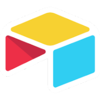 Airtable
Airtable
Thanks to @Jerin_Jacob
- Powered by
-
Added new Arduino component to Connectivity category
-
Added new FTP component to Connectivity category
-
Added new WhiteMobi component to Monetization category
-
 Added new Chrome Custom Tabs component to Experimental category
Added new Chrome Custom Tabs component to Experimental category
-
Added new Shortcut Badge component to Experimental category
New Events
-
Notifier component
Linear Progress Dismissed: triggered when the Linear Progress is dismissed by the user

-
Switch component
Clicked: added is Checked variable
-
Exoplayer component
Other Player Started: triggered when another player starts playing sound

Other Player Stopped: triggered when another player stops playing sound

New Functions
-
Screen
Lock Side Menu: blocks the SideMenu from being opened or closed

Unlock Side Menu: unblocks the SideMenu

-
Button component
With Icon: adds an icon to the Button
-
Notifier component
Dismiss Custom Dialog: dismisses the created Custom Dialog

-
Switch component
Thumb Image: changes the Image of the Switch

-
Sound Recorder component
Pause: pauses the started recording
 Requires Minimum SDK 24
Requires Minimum SDK 24

-
Audio component
Sound Effects Enabled: enables or disables the sound on a component
Is Sound Effects Enabled: returns true if the sound of a component is enabled

-
Package component
Is Package Installed: returns true if the package is installed

New Properties
-
Screen
Min SDK(added SDK 28 - Android 9 )
)

Title Bar Font Typeface

Title Bar Typeface Import

-
Textbox component
Enable Copy & Paste

-
Snackbar component
Background Color

-
Textbox component
Cursor Visible

As you can see, we added some of the most requested components into Makeroid, listening to requests in Feedback > IWant ![]()
We hope you all like this “little” release, and enjoy more creating your apps with the new design components, bringing a more professional look to them ![]()
Happy  'ing
'ing 
@Makeroid Staff






















