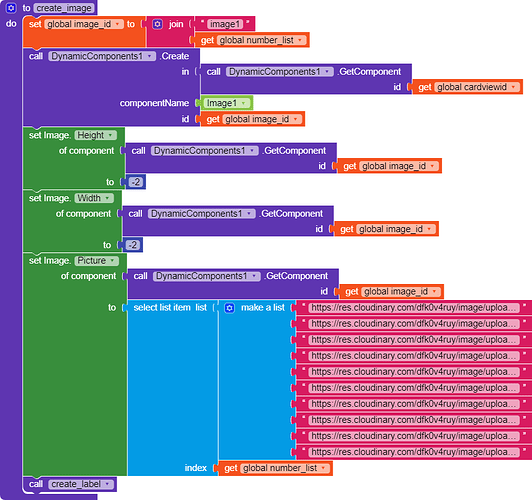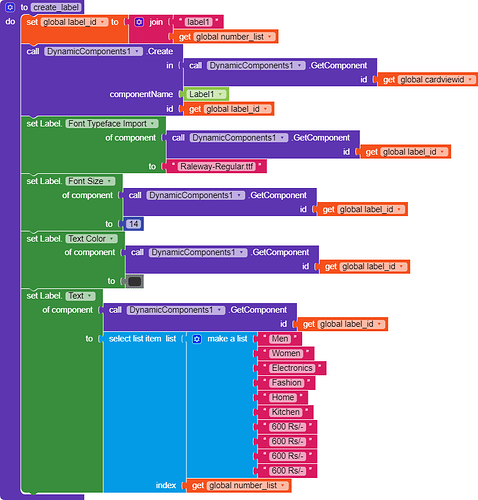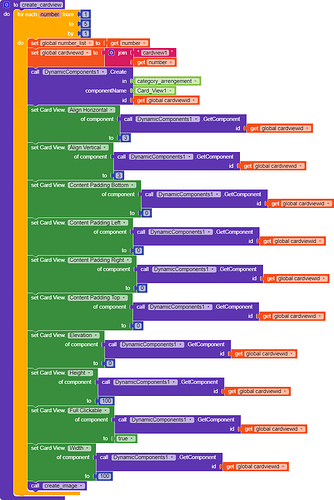When I create a list with dynamic components v2 , my app is stucking for some time when list creates
I am the list is dynamic and connected with airtable please suggest solution if anyone knows
Thankyou.
Assuming that there is no error in your blocks, I would say that this issue was reported earlier ![]()
And the answer from extension developer is here ![]()
That’s not the case vaibhav , actually when my list creates the app freezes and when the list is fully created the app starts to work again !
Then you must show the blocks!
Actually the blocks are very long , it will not fit in one photo ![]()
Just download the blocks as image ![]()
-
Right click on any empty space in block editor
-
From the menu that appears, choose
Dowload blocks as pngoption -
Image of all the blocks will be downloaded. Just upload that image here
Yep, it’s the same case of @Vaibhav ( me too )
Whenever you have a big list to load, it freezes the app and become Normal when the list is created.
While using Dynamic Components, I have everything came across this issue.
I and @Vaibhav also have a discussion on it ![]()
And their is no direct solution to it.
But try to optimize your blocks and make them more efficient.
It’s always better to load as recycler view whenever working with larger list
Yeah @themaayur you are right but my list is only of 10 items ![]()
This should not happen only for 10 items imo.
Also i suggest you to print Loading… before creating the list.
I cannot point out the exact thing, but the most probable reason may be ![]()
-
You are running a procedure in another procedure
-
Block optimization can be done at some parts.
-
Also you are setting the images from url. This may be taking the time and so your app freezes, till all the images get set. If this is the problem, then I think you can try using this
 extension by @DevYB
extension by @DevYB
I had arrenged all blocks in one line for the first time but then my friend told me that align the blocks one by one then i done this .
Loading images takes much time, use Image Loader Extension it loads image fast and cache them too.
U need asynchronous procedure…
I have already set out a post on it that how load data 1 by 1 when user scroll down…
Your solution is here
This topic was automatically closed 30 days after the last reply. New replies are no longer allowed.