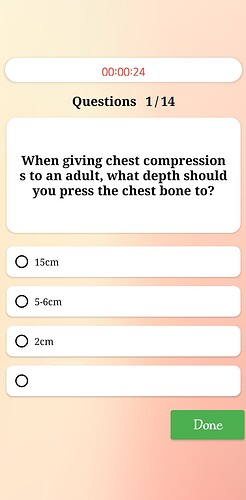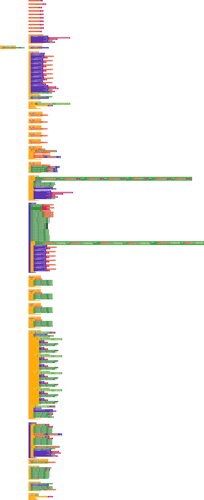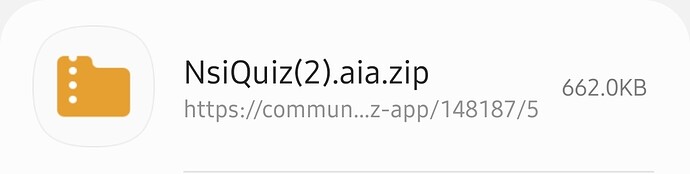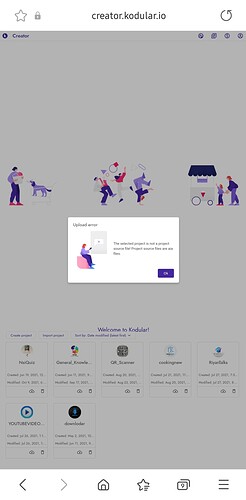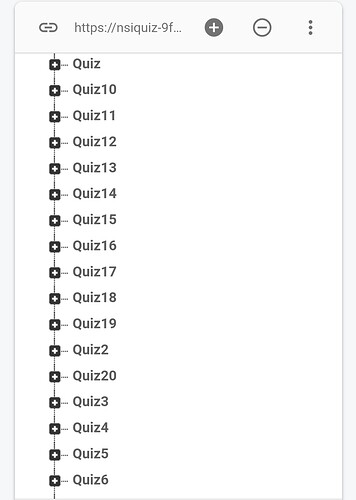Look into screenshot all working good but only option 4 is not showing what is the problem?
Showing an image is not enough. Your blocks could be wrong or your designer settings.
And again check Opt_D_Db firebase’s Properties, project bucket should be empty in order to get data
I checked project bucket is empty
All of your topic was solved in this aia.. But before that pls correct your firebase tag..
Reduced most of your blocks..you need to work with clock
NsiQuiz(2).aia (662.0 KB)
I couldn’t find any aia in this zip ![]()
@Pro_member This is not zip its aia file just download and import it
Simply rename the file and remove .zip from the name of file and then you can import it
Thank you it works now let me check inside the app
Is it comes out like zip?
I put the Firebase Url in the web properties but the thing is it’s not showing Questions number on Start arrangement and when i start the exam only you have to choose right then you get next Questions and at the end results are not showing but the main questions is i have 20 quiz module in jason file as you can see on main screen how they get automatically every module related questions?
I already import it but things are different
I didnt set it at quiz screen, but you can set it
![]()
Are you using different firebase structure? App will work if you set is early..
earlier you set it under Quiz but now you are trying to get each question from each tag, it means different procedure need to follow
For this kind of thing i always advise the user to use google sheet for quiz which will be very convenient to use and handle.
I don’t know how to use Google sheet i just saw tutorial on YouTube so thats why i use firebase
Hey it is very simple, what i have used almost (99%) same thing.. see instead of web url you need to use ghsset web url in the form csv and remaining thing the same block will carry one.
Pls refer here and try toimplement…
You give me very difficult method it goes up from my head