Hello creator’s,
Actually i am creating app for businesses . in which i want to update and show my data in listview with images along with search bar.
So, basically i am done with listview with images data which i called from Airtable.
and it works fine.
But, i am stuck with search option in that data.
Means i want that list displayed on main screen along with search button. But, because of the length of the list or you can say many businesses in the list. User can search desired business from search button.
i found many tutorials about that but all are from other screens or listview itself.
Please help me out because i dont know about how to search data which is available and called from Airtable to my listview.
Looking forward devs.
What exactly do you want? A custom search feature?
Also are you sure any of the result from below search doesn’t help you?
thank you for early reply @Vaibhav .
No. searches in forum just telling about colin tree list view. which is great. but, i want to call data from listview with images and which is called from Airtable Spreadsheet.
I want to know that Components or Blocks which are available in listview or Colin tree listview are not available in list view with images.
So, unable to find blocks like CallColinTreeListView.Element.
there fore those tutorials wont help much for me.
Please reply with any solution if you had.
You need to learn concept from them and apply to listview images.
All listview works in index no and selected index
You can use the Deep Host Search view extension. Thats completely Free
Should he as a newbie really use an extension that is not supported by the developer?
See if this works for you. When you type in the text box “Filter” you get a list of the data that matches that.
You get the data from Airtable.
Airtable Table:
Result:
The blocks:
Thank you for your work and Support @pepocero . This is exactly what i needed. But,
this blocks are used to call spreadsheet data. And i think filter bar or search bar blocks are Missing. So please show me your search Blocks. as it will complete my App.
that not works properly… work only for the beginning text, if search is from intermediate then its not useful…
I filtered the data from Airtable to listview and image, but when I clicked the filtered list to the second screen they got the wrong result:
Seems we need some help
Sorry!!!
I didn’t put in the most important thing, which was the search blocks! I’m sorry.
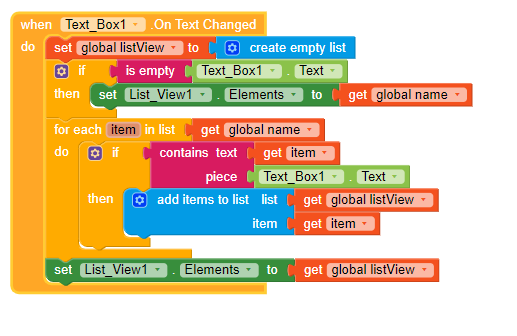
again helpful answer from you Dev @pepocero .
but, unfortunetely there is no .element in ListViewWithImages.
is there any alternative to it?.
done exactly what you said. but here is Runtime error.
saying…
The operation select list item cannot accept the arguments: , [(https://pbs.twimg.com/media/D9jnnmLU0AAb7OU.jpg https:…etc…
When replicating someone’s blocks then make sure that they are identical









