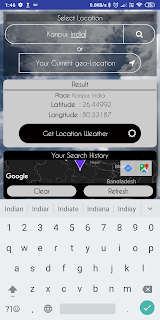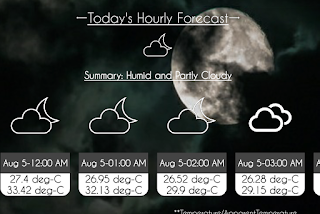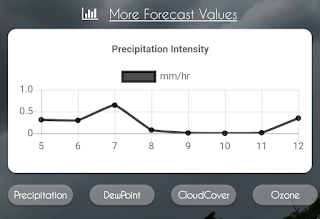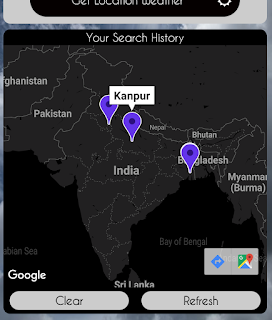Weath-Mate
1. Uses DarkSky© API
2. Changes Background according to the weather.
3.. Enter any place to get weather data.
4. Uses Geo-Coordinates for the current location for better accuracy.
5. 1-day hourly forecasting system
6. 7-days weekly forecasting system.
7. Graphical representation of forecast data.
8. Search History through Google Map©-Marker
9. Current Weather Data.
10. Most importantly, all data are according to the timezone of target place.
Acknowledgement: 1. @kodular 2. All extension creators 3. Special thanks to @Ken for his inalienable support without whom this was never been possible.
App Download link: https://play.google.com/store/apps/details?id=com.plantdox.WeathMate
Download, Use, Rate, Review and Share.
.AIA not for Sale. But custom project orders are welcome. PM for any queries.
8 Likes
Design looks good. Waiting for app to try.
1 Like
Its already been 24 hour..still at pending..I will update the link as soon as it get published.
Edit:
@Peter @Ken @sshobhit776 @Vishwas @yusufcihan @walya_express you guyz please use and tell me how is it & if there are any loopholes.
1 Like
Check it again @DevYB and @Coder007 …updated..
Ken
August 5, 2019, 12:14pm
6
How do I switch it from Celcius/Kph to Farenheit/Mph?
Here I didn’t provide that option..but it can be done just by a switch…SI & CA units are popular in the works than any CGS units that’s why I used SI units.
Reference:
via
chartsbin.com
1 Like
Installed the app now. I really liked it. Nice and clean design/layout and organised data.
I have one question - how did you created a chart, graph? Have you used any extension for it?
1 Like
No extension for the graph…used javascript and html only
If you liked it don’t forget to rate (Google Play), comment (Google Play) and share.
Published a review now. Can you help me with graph? (A little tips/guide).
PM me…I will tell something
![]()
![]()
![]()