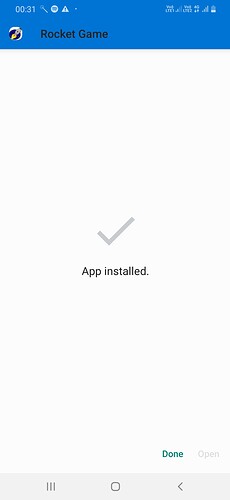I download apk .
Install it .
Then option to open does not appears .
Why is this happening?
Info - I created this app few days ago , still in monetization approval process
This has never happened before with me
Hmm. That is strange.
increase the version code and then try to uninstall the previous APK and install it again.
Sorry if I’m missunderstanding but can’t you just click “Done” and then search the installed app on your device? I always do that.
yosh
I noticed something
I had an app
I am installing it
Its working fine
Now I duplicated this app
Changed the name
And it’s no more working
But it should it still work ?
This is the main reason.
When you copy your existing project and export it as apk the package name will override.
Try Changing package name.
I created this project in thunkable - amitabh
i imported it in kodular
i changed the package name to rocket
name of every kind but still when i export rocket
the name initially i gave in thunkable appears i.e. amitabh
now when i copy rocket (supposed to be)
I am changing rocket to car
but maybe it is not working as it should be working
i guess that is the problem
Whats your package name? rocket?
Package name should be like this: com.yourname.appname
This might help you :
Search community : App open disabled
What should be my package name if app name is rocket ?
Exactly telling
I made my package name -com.ay.rocket
This format is correct!
Or you may keep it as blank. Kodular will assign a default package name.
Have you tried this?
I tried just but open disabled.
You can Pm your aia i will try to fix it.
For some reasons you have two different names in your app
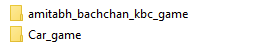
i dont know why i have 2
it was originally in thunkable with amitabh
i changed it to car
then i dont know
how to pm ?
Try this one Edit: aia removed
its working
how ?
Share your solution. What you have fixed in this aia.
Please delete this and
when you tell also tell how have you opened apk in folder - decomplie ?
By decompiling the APK
I don’t know why some users have issues whit this, for some reasons when you uploaded your file to creator, it didn’t adjust the path of your app new name, it kept the old name and at the same time when you build to apk it created a path with the old name and new name