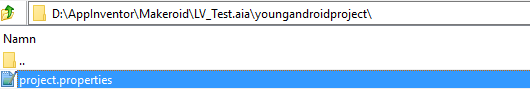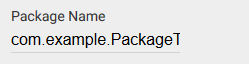Hello,
I tried to replace “[…].Screen1” on ActivityClass, but this doesen’t work.
I also tried to set an ExtraValue and then in the open app with “get start value” query, but without success
Thank you in advance.
1 Like
Boban
June 6, 2019, 8:52am
2
Try with
Action: android.intent.action.VIEW
Depends on when your app was made for the first time
Package: io.makeroid .email.projectnameio.makeroid .email.projectname.Screen2
Package: io.kodular .email.projectnameio.kodular .email.projectname.Screen2
/Boban
3 Likes
schnleon
June 6, 2019, 12:50pm
3
Thanks for the answer. However, this does not work …
But I did it according to your instructions …
Boban
June 6, 2019, 1:30pm
4
Apologizing, It’s was copy paste mistake from my side, correction to my previous statement.
should be
Package: com.makeroid .email.projectnamecom.makeroid .email.projectname.Screen2
/Boban
1 Like
No problem. I have already created the app with Kodular. But it does not work.
Boban
June 6, 2019, 1:58pm
6
Checked some aia’s long back in time just to be sure and as I mentioned earlier
I found three different file structures
com.makeroid .io.makeroid .io.kodular .
Easiest for you to find which one you have, download your aia, use 7-zip, open this file
it will contain one of them tree that I mentioned above (ex. main=io.kodular.xxx.yyy.Screen1)
Btw, are you using your own package name
/Boban
1 Like
Many Thanks.
Boban
June 6, 2019, 2:03pm
8
Don’t know why it doesn’t work for you as it works for me
/Boban
Unfortunately I do not know. I can basically open the app, but this does not work with another screen. Only “Screen1” is possible …
But thanks anyway.
Boban
June 6, 2019, 2:27pm
10
Try this apps, app1 should open different screens in app2
TestApp1.apk (4.1 MB)TestApp2.apk (4.1 MB)
/Boban
1 Like
schnleon
June 6, 2019, 5:26pm
11
Thank you. Works perfectly. Now I’m just wondering what I did wrong xD
schnleon
June 6, 2019, 5:33pm
12
Can I send you my “.aia”? Maybe you see something I overlook.
1 Like
Boban
June 6, 2019, 5:40pm
13
Since I have disabled messages in the community, I would have to PM you first I you wish
/Boban
schnleon
June 6, 2019, 5:42pm
14
OK. Yes, it would be nice from you.
But I want my own app activity name without kodular so that I can keep my app name in branding
Boban
September 12, 2020, 11:21am
16
Only doable with real package name..
Do you mean like when I put my own app package name instead of empty activity name will also change
Boban
September 12, 2020, 11:59am
18
To make it clear
By default you get
Package: io.kodular .email.projectnameio.kodular .email.projectname.Screen2
If you change package name in Kodular e.g. com.example.projectname you get
Package: com.example .projectnameio.kodular .email.projectname.Screen2
Real package name e.g. com.example.projectname you get, see more at App Inventor Tutorials and Examples: Package name | Pura Vida Apps
Package: com.example .projectnamecom.example .projectname.Screen2
2 Likes
Hello friends could you help me with something regarding the subject, how I explain it boban previously works but an example if I want to open the app with a specific data, for example a player What was done in kodular and I wish from another app also to open a video in kodular, how could it be done