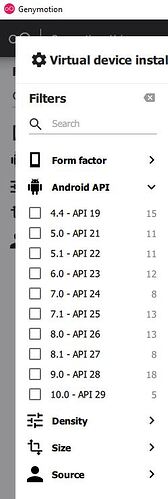Can anyone help me I need to open custom folder on file manage using kodular
there is no file manager component or extension available to open a folder
what you can do is to get a list of files of a specific directory and display it for example in a listview component or similar
to get a list of files you can try the file extension and its FileList method
Taifun
@Gaurav_Bansal, as of now, there is no way to open a folder and/or a file using Kodular or any other MIT App Inventor based platform/builder/distribution. As of January of 2021, you will either need to use @Taifun’s method, or use Android Studio.
@Taifun’s method will not work on devices with Android Q or higher.
Thank You for your reply, but I have already tried it because I was making AIA store and then there are no use of this type of extension
please elaborate…
as far as I can see this method works fine while we are still targeting SDK 29 and works for all Android devices
Taifun
sorry, I do not understand, please elaborate
It would really help if you provided a screenshot of your relevant blocks, so we can see what you are trying to do, and where the problem may be.
To get an image of your blocks, right click in the Blocks Editor and select “Download Blocks as Image”. You might want to use an image editor to crop etc. if required. Then post it here in the community.
Taifun
Ah apologies, I was testing an app from 2019 ![]()
Taifun I used your files extension just I want ask your extension works fine in android 10 and my phone not have android 11 does your extension works fine on Android 11 also ??? ( I am just asking )
A post was split to a new topic: How to open the default file manager using the activity starter?
sorry, I do not have an Android 11 device, so I can’t test myself…
however I can’t see any reason why it should not work as long as we still target SDK 29…
Taifun
@Taifun Then use Genymotion personal or Appetize.io. Keep in mind that Appetize.io’s emulators have no sound. If you want to test an app with sound, either use an emulator that supports sound or test it on a physical device.
I had no idea. Maybe Android 11 is not released to emulators at this time or you will have to use the Android Studio Emulator.
Yes, the TaifunFile extension works also on Android 11.
Of course when Kodular targets API 30 (Aug 2021) there will be some restrictions (→ Scoped Storage). See also here: