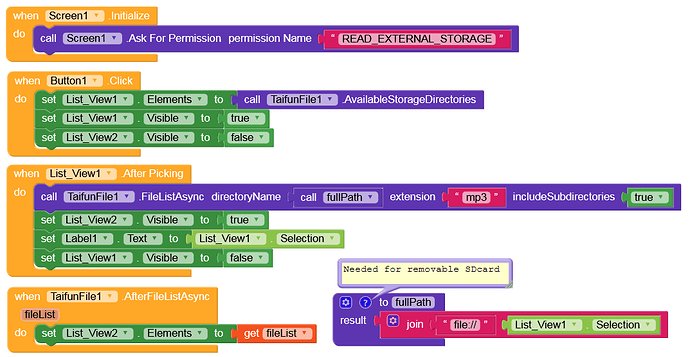Taifunfile extension works perfectly on Android version 9, but when I tried to install the app on Android version 11 it gave problems. The extension cannot read the device’s internal or external memory. Has anyone solved the problem?
Tried but it doesn’t work, it doesn’t give permissions to read mp3 files. Something in the permissions is still missing to allow reading the files.
starting from SDK30 you are not allowed to access arbirary directories anymore, see also the overview
Taifun
I saw all the comments but couldn’t find an answer to the problem. Can we no longer read files with Kodular?
as already said earlier you are not allowed to read from arbitrary directories anymore
you can read from shared directories like /Music together with READ_EXTERNAL_STORAGE permission, see again the overview
do you plan to publish your app on Google Play?
Taifun
I plan to publish it on Google Play. But as I couldn’t make it work in version 11, the publication is not viable.
taking a look again at your screenshot…
to ask for permission takes its time… therefore it does NOT make sense to ask if the permission is granted directly below the AskForPermission block…
as test, move all blocks below the AskForPermission block into a button click event and test again
btw. if you take a look again at the overview, you will see, that you can read media files also from non private external storage with READ_EXTERNAL_STORAGE permission…
Taifun
Taifun
I don’t understand what you mean by “This doesn’t work on any version of Android and on any device with a removable SDcard” because I’ve been using it for a long time. It finds my more than 2000 mp3 files on the sdcard and local memory on my device with Android 9, already in version 11 it doesn’t work and if I put subdirectories as True it gives an unexpected error.
Did you manage to locate some mp3 file right? I can’t tell which of the drives is being located such files on my device. The question is, why on Android 11 I can’t do the same scan and return the found mp3 files?
Try this: listMp3sFromSDcards.apk (5.3 MB)
That’s exactly what I need, how do I get it? Could you please pass me the blocks or the aia? I’ve tried everything and I can’t solve the problem.
listMp3sFromSDcards.apk (5.3 MB)
Does anyone know which extension or component can be used to play a list with folders for mp3 music selection like in this application Anke sent?
please be patient until you get the answer from @bodymindpower
you should be able to do it with any file extension…
Taifun
Look carefully at my blocks (left) and yours (right) and then you will find your mistake.
(A bit of guesswork is required, but it’s very obvious!)
I made the correction but it still doesn’t work, it doesn’t find the mp3 files and it closes automatically. What can go wrong? I’m running on Companion.
Post the aia.