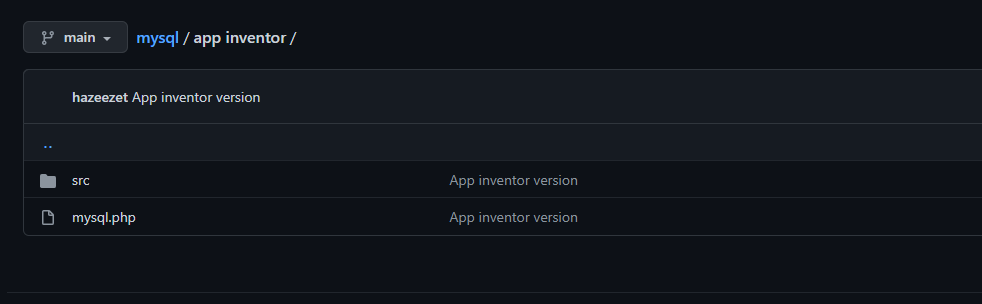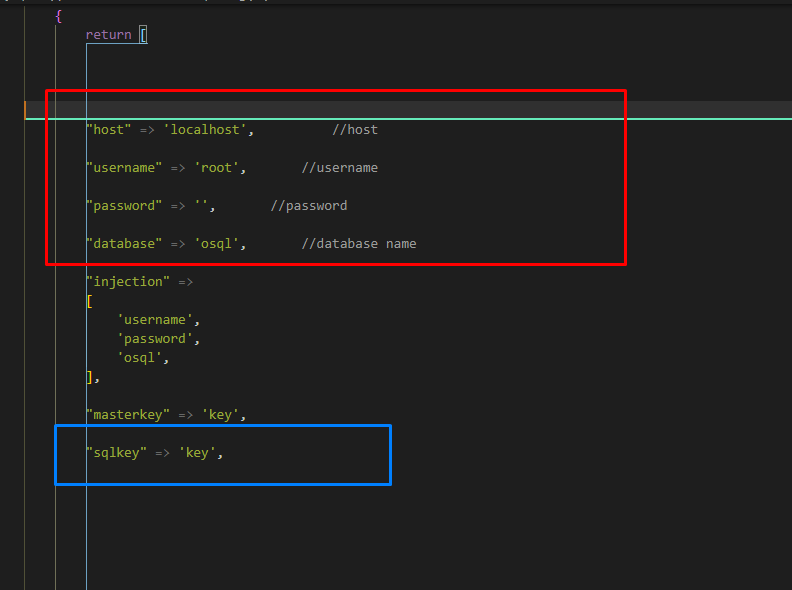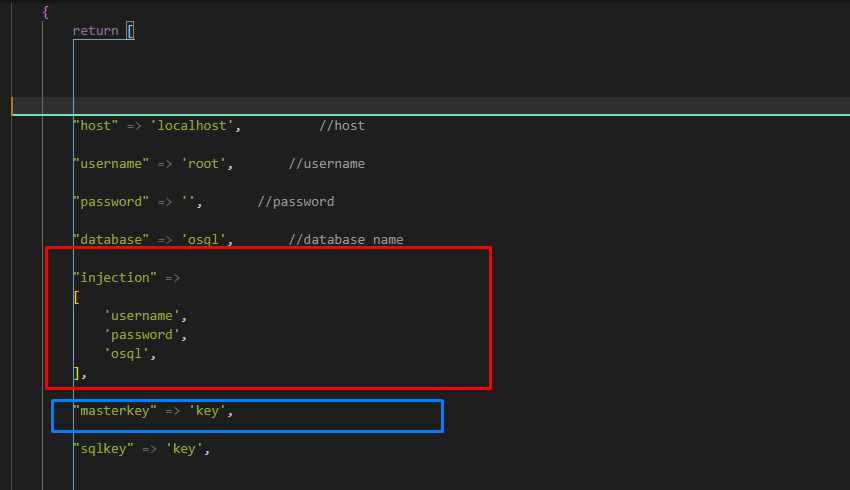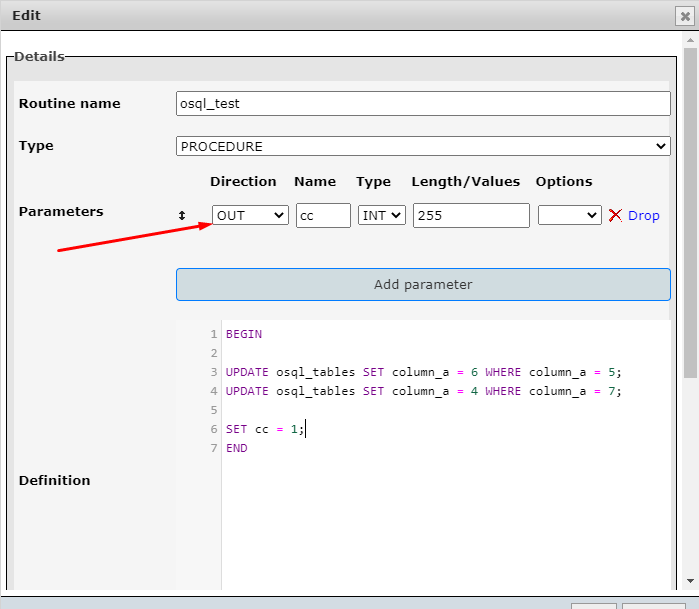Mysql Optimizer
MOP is a php query handling and manipulation library providing easy and reliable way to manipulate query and get result in a fastest way.
Recomended Requirement
- PHP >= 7
Features
- Run query without limitation
- Bind parameter
- Mysql Injection stopped
- Stopping hackers from getting data from restricted Tables and databases
- Many more
Installing
You need a web server before you can use this library, Download the latest version in github and upload only the app inventor folder to your server.
most case you have to upload a zip file.
Rename the app inventor folder to any name you wish e.g mysql, then locate your path in the brower.
If you want to remove the php extension then rename mysql.php to index.php and your path will be
If your browser show Bad Request Congratulations your Installation was successful.
FILES IN APP INVENTOR FOLDER
Downloading
Upgrading
When there a new version and you wish to upgrade, just reupload each file to the latest version that all and nothing will break, If there would be it will be specify in the change log.
Don’t forget if you rename any file.
Getting Started
You can check this out if you are beginner using mysql in App Inventor.
NOTE : If you want to use this library then download it above.
To add Your database name and the rest edit mopconfig.php in the src folder
The red mark is where you put all table name or database name that you may think nobody should run a query contain those names.
The blue mark is your masterkey… is only use to run query that has the restriction above
That all about the configuration.
now to run a query from the app
BINDING OF PARAMETER
You will notice the question mark in the SELECT statement , yes you will put a question mark.
you can add as many parameter as you like the script is capable.
NOTE => the param you saw above is actually param[] it has open and closing square bracket…
Now no more injection… you pass user input separately and query also each query is verify which mean no any injection can occur no matter how you try.
if you are not clear enough feel free to comment your question ![]()
if you want to add more parameter then it will look like this
They must be arrange according to the question mark.
if you want to add your masterkey from admin app so you can run restricted column then it will look like this.
Now you have your freedom.
csv is return if there is any result.
Responds Code
- Responds code is 200 for any success query.
- Responds code is 206 if there is any error.
I know any error should be 400 but most hosting show custom error page rather than the error that occur that is the reason for using 206 and is the best for all hosting…
More
- start up block link
- MOP_Startup_screen.ais (7.0 KB)
- Video ---- Youtube