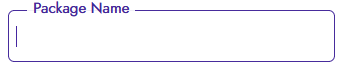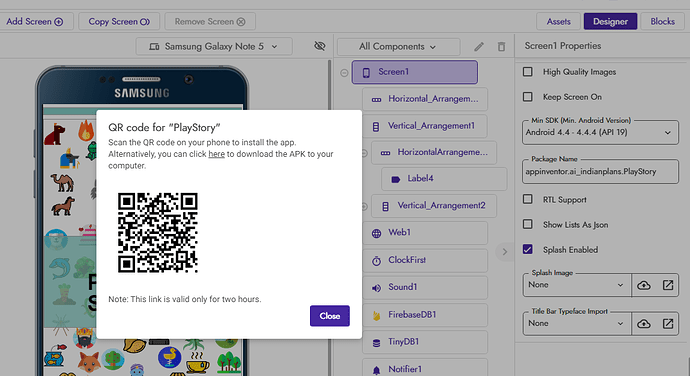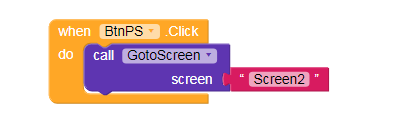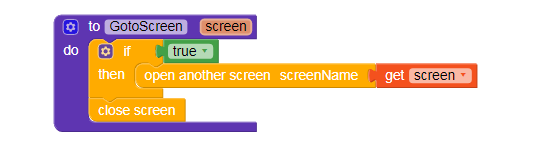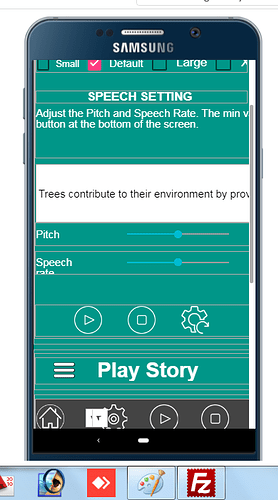Hi. I want to give the package name of an appinventor file in Kodular. Have a look of my app inventor package name https://play.google.com/store/apps/details?id=appinventor.ai_indianplans.PlayStory
I tried with
indianplans.PlayStory
Both failed and my app is crashing…
vknow360
September 17, 2019, 2:21pm
2
It should be like this:io.kodular.<your email without part after @>.App Name
1 Like
ImranTariq
September 17, 2019, 2:47pm
3
why you want to change it in kodular?
This is correct: appinventor.ai_indianplans.PlayStory
You can also leave this field empty and the app will crash, try it …
Please try this within two hours.
You can see the package name also
That does not help, we have to see your blocks …
As I can see, you use sounds in your app. If you are using more than 1 Slider in a screen, your app will crash, see here:
It took a long time to figure out why my app crashes.
Since Kodular Eagle it is no longer possible to have more than 1 slider (with the Slider.PositionChanged event) on a screen. As soon as you switch to a screen (with more than 1 slider), the app crashes.
Screen1:
[grafik]
Screen2:
[grafik]
slider_bug.aia (3.5 KB)
logcat.txt (18.7 KB) from a Galaxy Note 3 (Android 5.0)
Same error on a Galaxy Note 8 (Android 9).
3 Likes
Brother I am checking the app myself. Just give me some time. I will post the blocks
Boban
September 17, 2019, 3:36pm
13
Yes you/he has multiple sliders
/Boban
1 Like
Dear Sir
I have removed some components which kodular wont support. Now when I am trying to compile app, it is passing through screen 1, then in screen 2 when i click the PS BUTTON, the app is closing.
It is a firebase connected app.
You can see this app functionality by installing the app app by clicking the following link if you guys have time
https://play.google.com/store/apps/details?id=appinventor.ai_indianplans.PlayStory
The code which i imported was a fully functional code from appy builder.
I used the sliders for setting the voice pitch and speed, it is not intended for playing any file.
And you can try this to crash the app
Boban
September 17, 2019, 3:53pm
17
As @bodymindpower pointed out there is a bug if you have more then one slider on screen and you have two
That’s why it crashes and for the moment we have not found a solution for it
/Boban
4 Likes
Sure sir, i will check and let you know
Boban
September 17, 2019, 3:55pm
19
You don’t have to check as I know you have two
/Boban
2 Likes
Ok, Any idea to keep only one slider and adjust pich and speed?