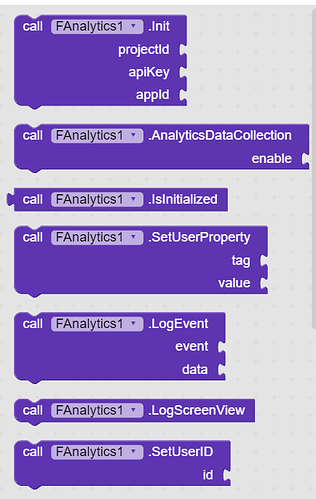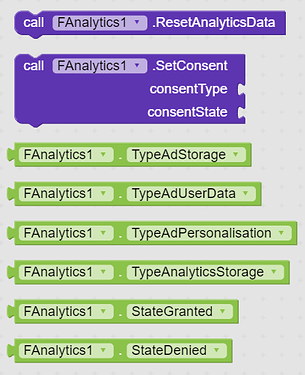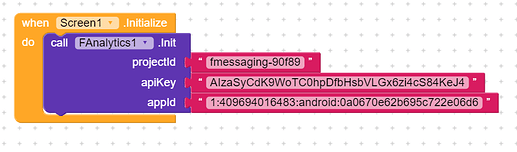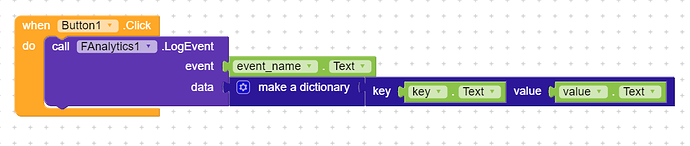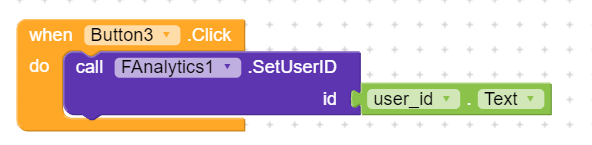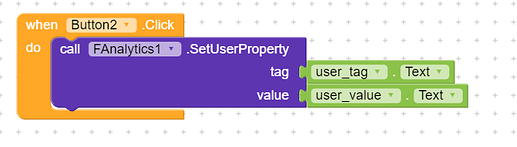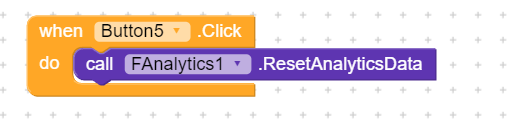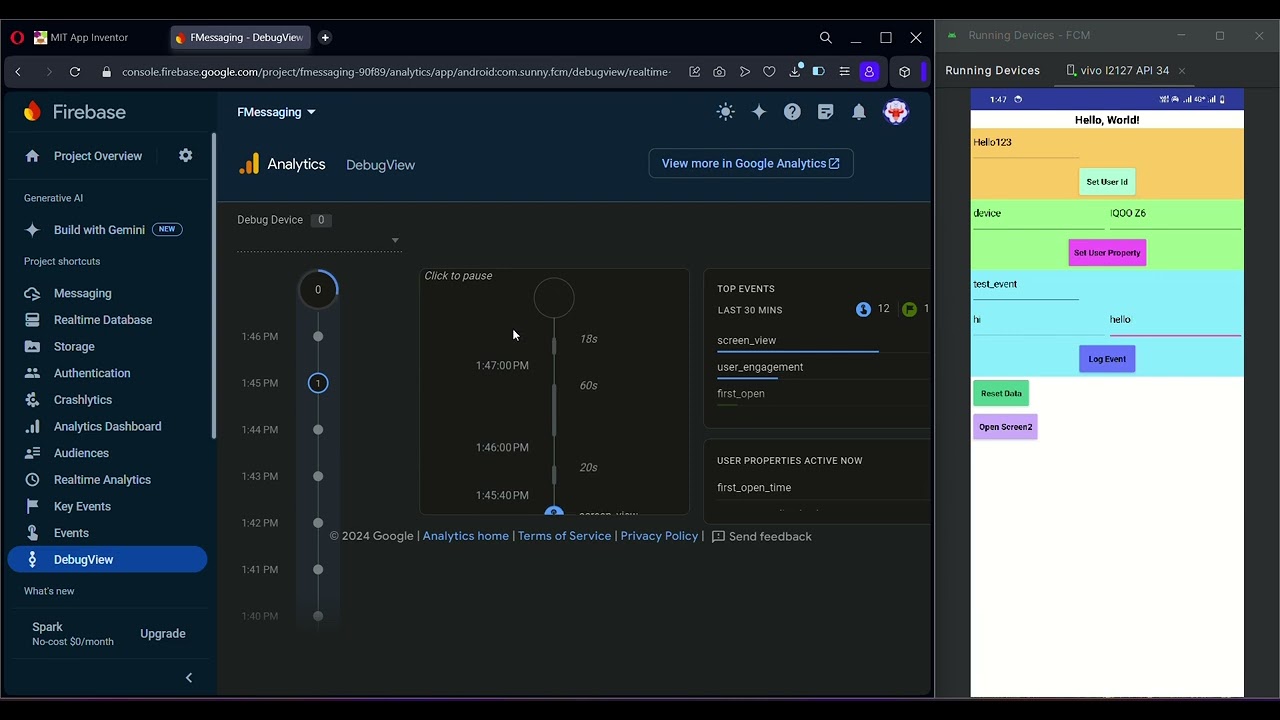FAnalytics Extension
FAnalytics Extension
Firebase Analytics is a powerful, free app measurement solution provided by Google as part of the Firebase platform. It helps developers gain insights into app usage and user engagement by automatically tracking key events and user properties. With Firebase Analytics, developers can monitor user behavior, such as session duration, in-app purchases, and custom events tailored to their specific needs. The data collected can be used to create detailed reports, segment users for targeted marketing, and enhance user experience by identifying and addressing performance issues.
1. Overview
Latest Version: 1
Released: 2024-06-01T18:30:00Z
Last Updated: 2024-06-01T18:30:00Z
Min SDK: 21
Permissions: ACCESS_NETWORK_STATE
Aix Size: 1.2mb
Key Features of Firebase Analytics:
- Automatic Event Tracking: Automatically tracks key events like app installs, updates, and in-app purchases.
- Custom Event Tracking: Allows developers to define and track custom events tailored to their specific needs.
- User Properties: Enables the tracking of user attributes, such as demographics and user preferences.
- Detailed Reporting: Provides comprehensive reports on user behavior, engagement, and retention.
- Real-time Data: Offers real-time analytics for up-to-date insights into user activity.
- User Segmentation: Allows segmentation of users based on different criteria for targeted marketing and analysis.
- Audience Insights: Provides insights into user groups and behaviors to better understand audience segments.
- Event Parameter Reporting: Allows detailed reporting on event parameters to gain more granular insights.
- User Privacy: Adheres to user privacy standards and regulations, providing controls for data collection and user consent.
2. Blocks
3. Documentation
Events
Methods
| Init | Initialize Firebase Analytics Client with provided credentials. You need to call this method only once and then extension will auto init client itself.projectId | textapiKey | textappId | text |
| AnalyticsDataCollection | Sets whether analytics collection is enabled for this app on this device.enable | boolean |
| IsInitialized | Returns whether FCM has been initialized or not |
| SetUserProperty | Sets user property using tag and valuetag | textvalue | text |
| LogEvent | Logs custom event into analytics dashboard. `data` should be Dictionary of custom key-value pairs.event | textdata | dictionary |
| LogScreenView | Logs current screen |
| SetUserID | Sets user idid | text |
| ResetAnalyticsData | Clears all analytics data for this app from the device and previously stored analytics data for this device is anonymized. |
| SetConsent | Sets the applicable end user consent state (e.g., for device identifiers) for this app on this device.consentType | textconsentState | text |
Properties
| TypeAdStorage | Enables storage (such as device identifiers) related to advertising Property Type : read-only Accepts : text |
| TypeAdUserData | Sets consent for sending user data to Google for advertising purposes Property Type : read-only Accepts : text |
| TypeAdPersonalisation | Sets consent for personalized advertising Property Type : read-only Accepts : text |
| TypeAnalyticsStorage | Enables storage (such as app identifiers) related to analytics, e.g. visit duration Property Type : read-only Accepts : text |
| StateGranted | Consent status indicating consent is granted Property Type : read-only Accepts : text |
| StateDenied | Consent status indicating consent is denied Property Type : read-only Accepts : text |
4. Example Usage
Initialize Firebase Analytics SDK
You need to initialize it only once
Log Screen View

Logs current screen name and screen class
Log Event Data
Set User ID
Set User Property
Anonymize collected data on user’s request
collected data can not be deleted from Firebase Servers completely
5. Demo Video
6. Purchase Extension
Thank you.
Hope it helps!