what about another platform…
Hello,
You can not use the FCM server key in your apps due to security purposes. Play store does not allow that. However, if you still want to use the server key then you have to put it as the encoded value of the key in your apps.
Like this:
The first thing you have to do is base64 encode your key here: https://www.base64encode.org/ then put the encoded key in your app to prevent detecting it from the play store.
You can decode it whenever you want to use it with this block :

This would not make your sever key protected from hackers but it would help you to publish your apps.
1# How can I make a notification that shows all the text and not just half, since entering more than 45 characters does not show the rest
2#How can I make clicking on the notification do an action since I have tried everything and nothing
Hi, is this extension out of order? I ask because onesignal is outdated and causing problem with “android:exported” .
What would be the new option for this extension?
try
Taifun
Firebase Cloud Messaging v1.5.0 [Most Stable]
This is the most stable version of the FCM for the latest android devices and target SDK 32.
Added
-
Vibration property has been added to make enable vibration when the device is in vibrate mode.

-
Webhook events have been added to send HTTP post requests to your API in the background.
-
Added a block for asking notification permission for showing notifications in android 13.

Changes
- Firebase SDKs changes, the extension uses the latest (23.1.0) FCM’s SDK to gain more stability.
- Push Notification component is not required anymore, extension works independently.
- FCM helper extension is added again due to some library compilation conditions.
- Same files work for all distros now, no confusion about which file to use in the specific builder.
- Reduction in the APK’s size now, since the push notification component will be removed.
Bug Fixed
- Small Icon property has been fixed.
- Custom sound not playing has been fixed.
- Notification priority bug has been fixed.
- Notification from the console crashing the APK is now fixed.
Webhooks
This is a little guide about enabling webhooks.
You can use RegisterWebhook for enabling the webhook on events. You can pass user info that will be sent along with notification data (if the includeNotificationData is true) to the given URL. The above block will send a POST request to the given URL with the userParam along with notification data (received from notification) whenever the user dismisses the notification.
Currently, there are two events available in the extension,

To unregister or remove the webhook, you can use this block
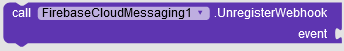
Screenshot
Notification now works in all distros (tested in AI2, Kodular and Niotron).

Note:- If you send a message from the console while the app is in the background then a small icon, custom sounds, and notification events with webhooks would not work. You can always send messages with API including notifications in data tags.
Downloads
I will be releasing this version soon once I finish my testing on this extension.
If you have installed the AI2 Store , then you will be notified whenever the update will be released.
Thank you
Sumit ![]()
Hi, I installed the extension including the FCMHelper, set the proper ids settings for the Firebase ids and when compiling for testing in apk format, the application starts the Splash screen of screen1 and when it goes to start screen2, the application closes app… My blocks look like this: Screenshot by Lightshot. How should I go about solving this problem?
Thanks.
Warning: The email used for the Firebase account is not the same email used for the purchase. I don’t know if this has any effect.
Hello,
In your blocks, you have used the initialize block before setting the firebase details so kindly move the initialize block to the bottom or set the firebase details in designer properties.
There could be any other reasons for the crash, please PM me with more details about this.
Thanks
Hi Sumit1334, thanks for your answer, I put Firebase data in Designer and extension initialization block in Screen2. The behavior of the application is to start at the splash screen of Screen1 and then close the application. Unfortunately I can’t give you more details, as there is no error message. Just pointing out that the app opens normally without the extension.
Sumit1334, is it possible for me to send you the .aia file so you can look at it and maybe find out where the fault is?
Thanks.
This post was flagged by the community and is temporarily hidden.
This post was flagged by the community and is temporarily hidden.
it is not the job of an extension developer to fix your errors… you should follow the documentation and if you have a problem, then what about posting a screenshot of your rlevant blocks?
and after looking into your activity, these are your only 2 contributions to this community… what a shame… I flagged your contributions now for moderator attention…
Taifun
You reported the error: Notifications are not being sent from console, right? I just fixed it in 2 days, and you said this own that it worked. And read all the extension updates posts so you can see I fixes the extension error or not.
After removing the other extension, your app compiles so just look why the error is in FCM? Why don’t you ask another developer to fix it? Sometimes it just pisses me off that, why developers like you exist? You don’t want to do anything just want all from the developer. I asked for your AIA so I can check the issue, but you said do it and make an AIA own and even yours was just a sample AIA? Really? For just checking your issue now I have to create an AIA with the same extension as yours? If that’s it then I don’t care about you or anyone else that has the same thinking towards extension developers, just post whatever you want, I am not going to help you anymore.
In case if I lied anything,
Just focus on the last second message: “find your solution own if you can’t provide the aia” and instead of providing AIA, what did you do?
And if you say now that your AIA was not shareable because it was for production then see here you own stated that it is just a sample AIA:
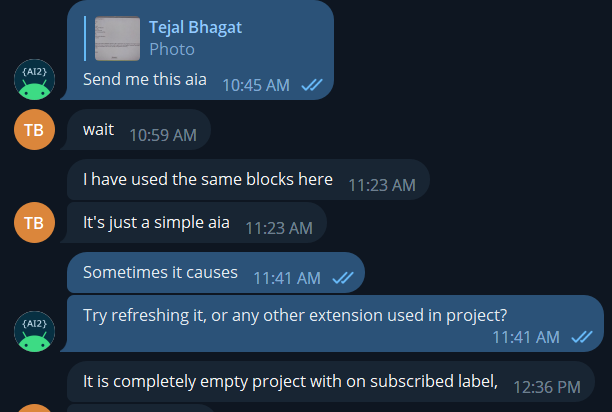
Your app maybe crashing, PM me your APK so I can check the crash logs. One common reason of crashing is:
Wrong email provided at the time of purchase, make sure you have entered your right kodular email while purchasing the extension.
The extension is working perfectly, I just have to thank Sumit for his attention, now I just can’t fix the small icon in the notifications, Screenshot by Lightshot. I informed the small icon in Designer, as it wasn’t appearing in the notifications, I set it in the block like this: Screenshot by Lightshot and even then, it still doesn’t appear. Can someone please help me with this?
Thanks.
Your small icon does not seem suitable for notifications, you shall use a 24 * 24 (or some other size, I don’t know exactly) icon for notifications.
You can generate your icon here,
http://romannurik.github.io/AndroidAssetStudio/icons-notification.html
And note that not your all icons are supportable to be used as notification’s small icons.
The recommend size is 96x96
The small icon must be in png format and have a transparent background.
Taifun
As per my knowledge, small icon size varies by device…
I had made the icon in 64X64, png and transparent background, I will follow the instructions.
Thanks.
Thanks for the help and everyone. To solve the problem of the small icon appearing in the notifications, I had to edit the .apk with apk-editor-studio, but it finally worked. Screenshot by Lightshot


