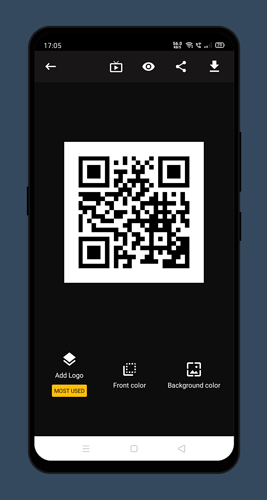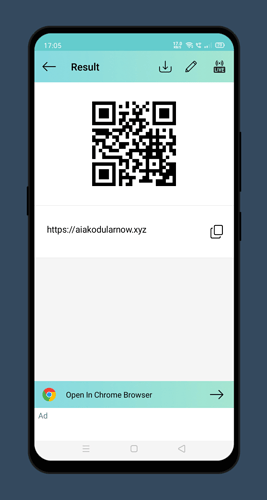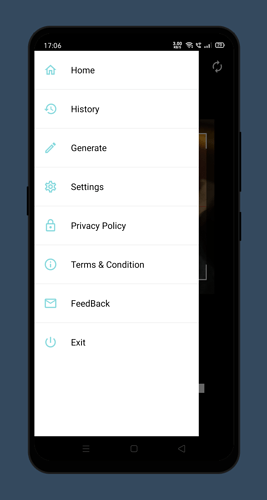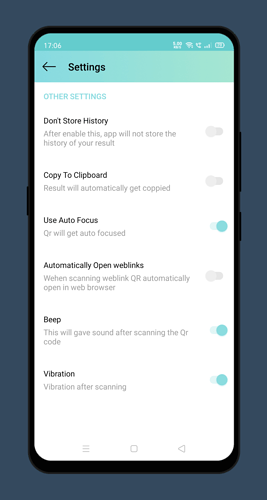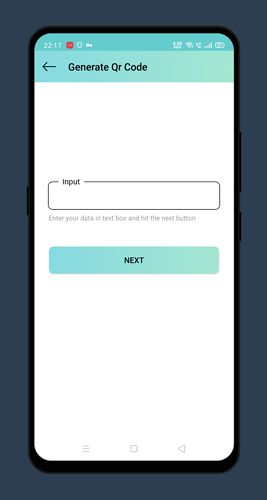Hi guys, today i am going to present you the premium QR Scanner app thats called Scan me Pro . This is only one project on kodular community for QR scanner with premium and interesting features. the main attraction of this project is preview the edited QR code in live and Edit the Qr Code.
So let’s have a look n features of the app:
- Professional QR Scanner :
Once user open the app then beautifull Qr scanner screen will open up. see the below image

-
Scan QR code from gallery :
here user will pick the QR from gallery after that app will scan it and display the result. if selected image is not Qr code then app will show message to users -
Flash on Or off
-
Turn on the front camera or back camera
-
Result Screen:
On this screen you can copy the result. and if the result is link then you will see the browser popup at the bottom of the screen. if user click their then app will redirect them to the browser

-
Save The QR Scanned Code, Edit Scanned QR Code & Live Preview of the QR Code
-
History of scanned QR code.
-
Generate QR Code
-
Share Or Save the generated QR Code
-
Edit the generated QR Code:
You can edit the generate Qr code. you can add logo over the QR code. you can change front colour and back colour of QR code.
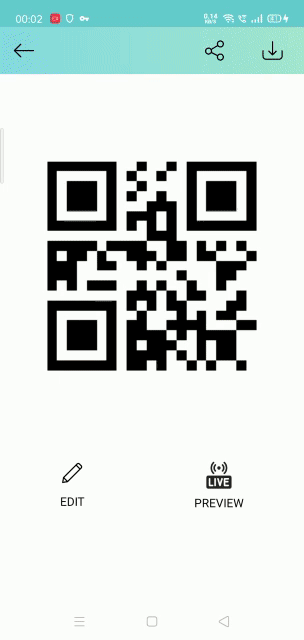
-
Live Preview of QR Code:
With this function you can see how the QR code will be look like livee. means if you have to print the QR code on t-shirt then just click on the Live preview Option and then camera will get open and then keep your T-short in front off camera and then adjust the QR Code accordingly. -
Share & Download The QR Code
-
Settings
-
Don’t store history:
If you enable this feature then app will never store your scanned history until and unless you will not disable it. -
Enable Or Disable Copy to clipboard
-
Use autofocus
-
Automatically open weblinks:
if you enable this and if users scan QR code and if result is conatning the link then app will reopen the broswer. -
Beep & Vibrations
-
Privacy Policy
-
Terms & Condition
-
FeedBack
-
Exit the app
ScreenShots:-
Scan me Apk file:
ScanmePro2025Update.apk
Updated Date: 12/11/2024
*We always keep all our products well-maintained. If a demo app is not working, please report it to us – we may have missed updating the demo APK.
Pricing:
PM me if you are interested
Unique Features:
Edit Qr code (Add logo over qr code, Change front and background colour of QR Code), Live preview of QR code(your camera get turn on, and you can drag the QR code on the object that you want), Generate QR Code.
Download AIA Store Official app:
Important:-
Compatible With Kodular Fenix Update