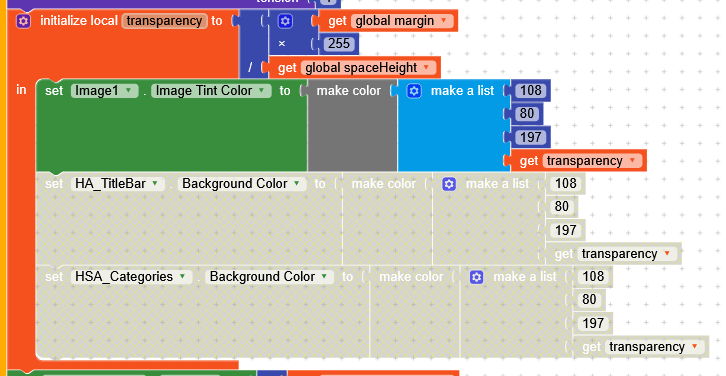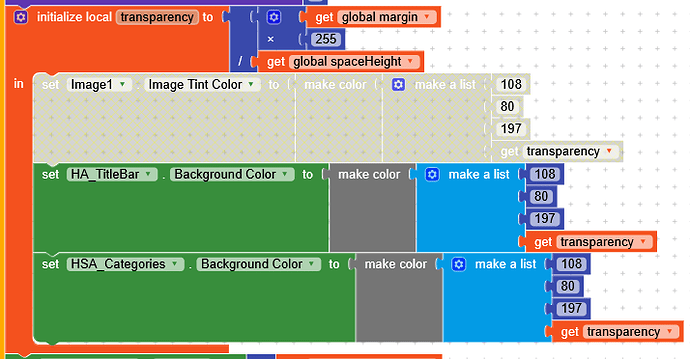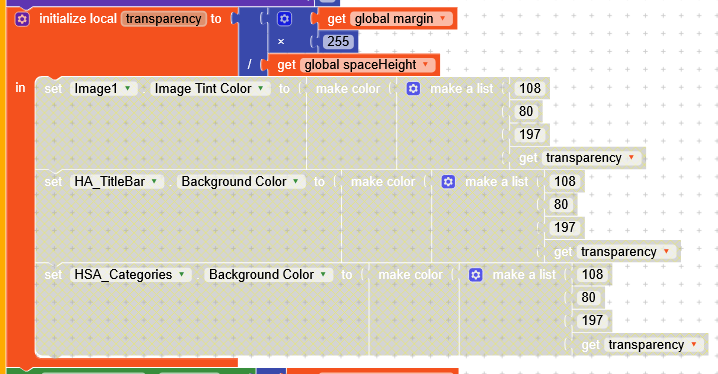Hi everyone ![]()
Describe your app:
I want to point out that I won’t explain anything unless explicitly requested, because 90% of how it works is already explained in the guide.
.
.
.
After my last guide,
I saw a website explaining this effect
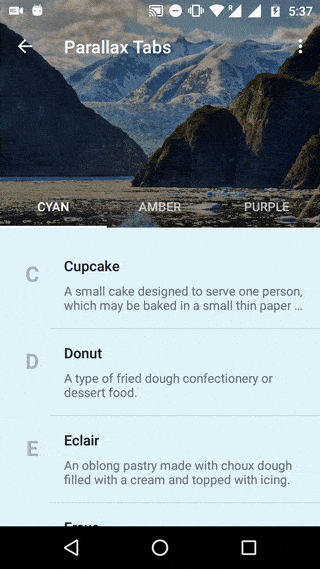
https://medium.com/android-news/parallax-scrolling-header-tabs-android-tutorial-2cc6e40aa257
and decided to try replicating it ![]() .
.
Screenshots:
In
.ScrollChangedwe have a local variable that manages the transparency, and inside it I’ve already included some preset blocks that generate these effects.
Variant1
It’s not identical, but it’s very similar.
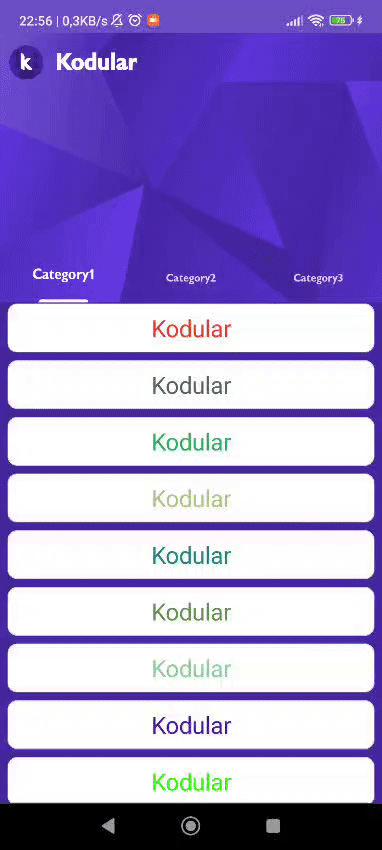
Variant 2
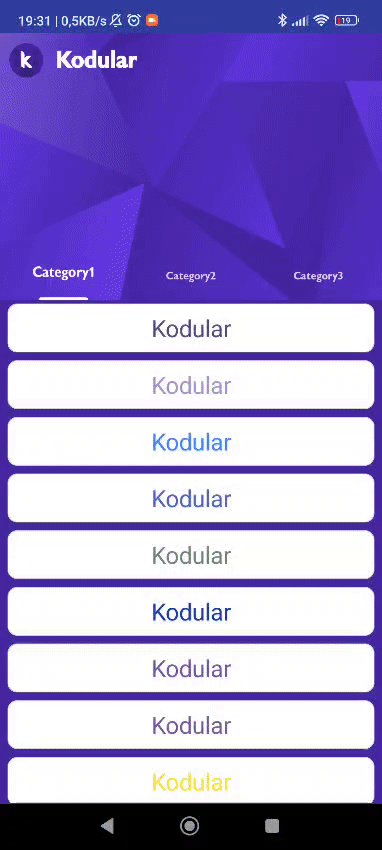
Variant 3

since we have full control over the blocks, we can truly create any type of effect
.
Before diving into the .aia, I need to briefly explain a concept:
the image in VA_TopLayout overlaps
HA_TitleBar(56px),Space_Image(170px),- and
HSA_Categories(50px).
Therefore, its initial height must be set to the sum of these three heights, in this case, 276px.
Finish 

 !!!
!!!
AIA file
HideOnScrollPlus.aia (1.7 MB)