I made a simple piano template using a canvas and the sound component.
piano_canvas.apk (5,7 MB)
piano_canvas.aia (493,4 KB)
I made a simple piano template using a canvas and the sound component.
If you think so, remove the blocks and try out and please post your results here as the proof that you are right. So you will help everyone.
Yes good idea, but depending on the FontSize and DisplaySize settings of the device, some keys are not triggered at all or play 2 different tones (depending on whether you click on them left or right).
This is just intended to be a template. Feel free to edit it. Of course you need to fix it to different screen resolutions. This may be possible via a lot of mathematics to fit for every device. But this is up to you because I really don’t need this kind of app myself
Is there a resource for the piano notes used? (I want more ![]() )
)
They sound much better than the ones I already have
I can sent you a 24 keys (= 2 Octaves) pack private. (I shortened the files I used in my aia to 3 sec.)
I found a solution that works pretty good on all devices. I edited the keyboard picture in Photoshop and gave every single key a slightly different color that you can’t notice. And with the canvas colorpicker I can trigger the right sound. The last task is how to get a effect on the keys when touching or flunging.
So here I come up with a working Piano based on a canvas. It provides single touch and flung over the keys. To support nearly no latency play I made a special extension that ca play more than 10 soundfiles from memory :
In this demo I used 24 Piano SoundFiles = 2 Octaves.
The keys are triggered by their color. So I edited every key to a slightly different color in photoshop. You won’t be able to notice that but this way the keys are exactly triggered by their color. This Overcomes the problem with different screen resolutions on different devices.
The last remaing task was how to simulate a key touch. So I made 24 copies of the keypad and edited them…
When playing a key the related image loads as the canvas background pic. The pics aren’t too big so this is going quite well.
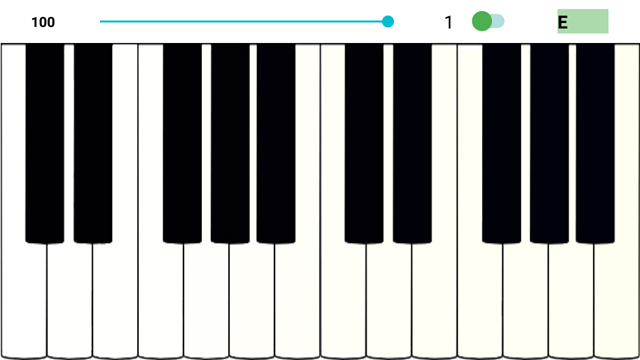
piano_canvas:
piano_canvas.aia (1,3 MB)
Note: You maybe will have to edit the file handling by yourself to match your android version! The soundfiles are in the aia assets.
This should work on all Android versions and also with Companion and the APK:
piano_canvas2.apk (6.4 MB)
Thx for your suggestion, Anke! You are still the mistress of Android filesystem!
So I changed my load section this way:
Updated aia:
piano_canvas.aia (1,3 MB)
added sound 1,2,3… and choose key.ogg… but ı can’t hear sounds ![]()
Do I need to do something on the block? Can you give an example of how to add sound?
Why can’t I make a sound when I press a key? kodular very hardest. How can it be so difficult? It is said for those who do not know code, but we need to know both the code and the labyrinths. ![]()
Never panic! Show your relevant blocks to get some help from community.