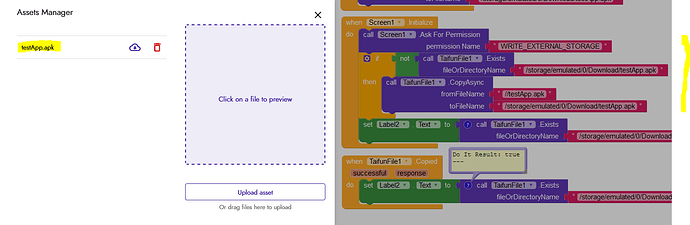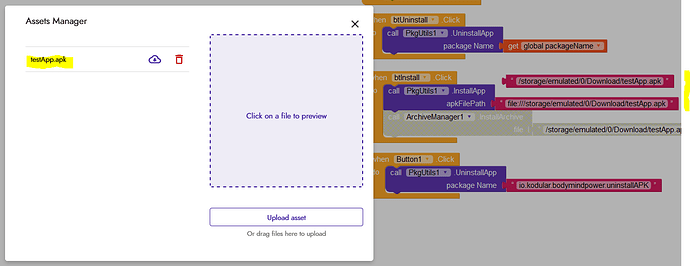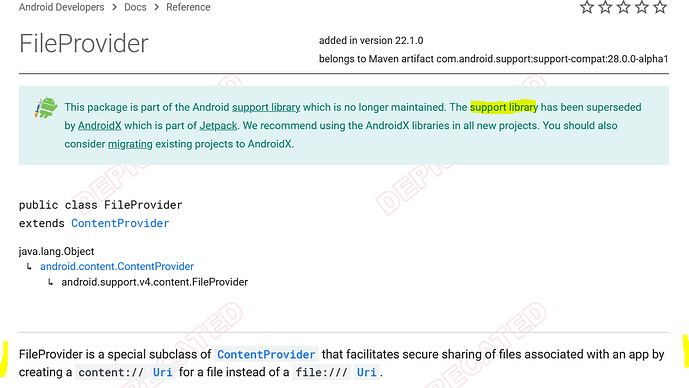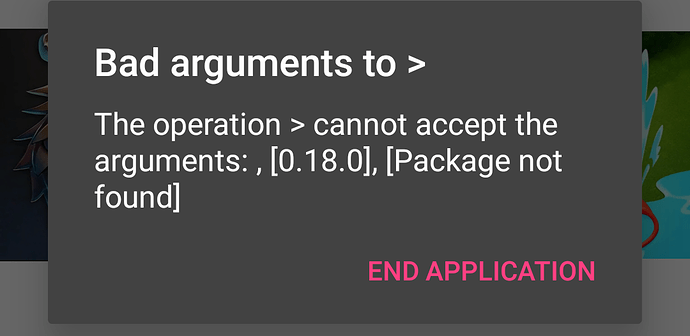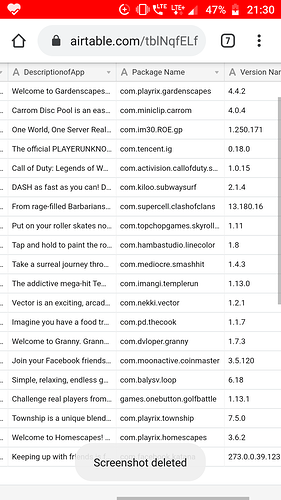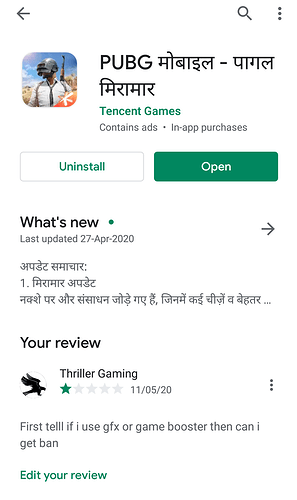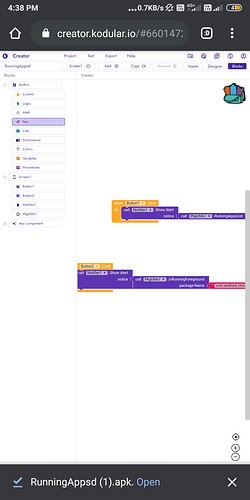Yes, but what does that have to do with a test of the app. Of course, it makes sense to test the app on Android 10 as well.
Done …
Same Issue.
Try also the second version:
file:///storage/...
https://drive.google.com/file/d/14ruKCdh_kTezPRdQ9LKtT3t-Ko8BWW-E/view?usp=sharing
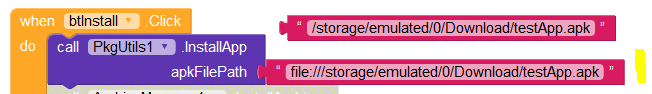
When clicked on install app nothing happens.
Yes nothing will happen.
Because it uses absolute file path not an uri or relative file path.
Yes, but both are absolute paths:
/storage/emulated/0/Download/testApp.apk
file:///storage/emulated/0/Download/testApp.apk
No.This one is uri ![]()
No, both are uri.
A relative path would be:
/Download/testApp.apk
Regarding FileProvider and ContentProvider (uri & file:///) read this:
https://stackoverflow.com/questions/38200282/android-os-fileuriexposedexception-file-storage-emulated-0-test-txt-exposed
Kodular / AI2 → support library
Thank you @bodymindpower
Let me clear it.
Here is the code I am using:
public void InstallApp(String apkFilePath){
File f = new File(apkFilePath);
if (f.exists()){
try {
Intent intent = new Intent("android.intent.action.VIEW");
intent.addCategory("android.intent.category.DEFAULT");
if (Build.VERSION.SDK_INT < 24) {
intent.setDataAndType(Uri.fromFile(f), "application/vnd.android.package-archive");
}else{
Uri uri = FileProvider.getUriForFile(context,context.getPackageName()+".provider",new File(apkFilePath));
intent.setDataAndType(uri,"application/vnd.android.package-archive");
}
context.startActivity(intent);
}catch (Exception e){
e.printStackTrace();
}
}
}
There are few lines which needs to be changed according to this thread:
https://stackoverflow.com/questions/39147608/android-install-apk-with-intent-view-action-not-working-with-file-provider
How can we do that
Hi
I am unable to understand what you said.
About this
As I have already said that is not possible at this time.
When I used unistall app component I have that apk installed but when I click it said that package not found but I have
Since it uses PackageManager class(which is famous for throwing this type of errors) so I think you have typed wrong package name.
Ok let me verify