Please Give Me A WebViewer Aia File With Aplication Close Command “YES’ 'NO”
And what have you tried by yourself, show some work from your side
Welcome,
Please read this before asking any question.
https://community.kodular.io/t/how-to-ask-a-question/7942/10
welcome to community,
please at least try your self, if you get failed then we can help, but without trying if we send then you cant learn it.
A very good way to learn App Inventor or Kodular is to read the free Inventor’s Manual here in the AI2 free online eBook App Inventor 2 Book: Create Your Own Android Apps … the links are at the bottom of the Web page. The book ‘teaches’ users how to program with AI2 blocks.
There is a free programming course here Course In A Box and the aia files for the projects in the book are here: App Inventor 2 Book: Create Your Own Android Apps
How to do a lot of basic things with App Inventor are described here: How do you...? .
Also do the tutorials Tutorials for MIT App Inventor to learn the basics of App Inventor, then try something and follow the Top 5 Tips: How to learn App Inventor
Taifun
I Tryed Myself For Making My App But There Is No Option For Web Viewer
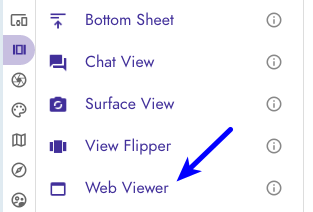
as @Peter showed,
also Kodular has amazing features like searching components,


after drag and drop it to screen, in properties you can set your website address, with http/https,
and in blocks use webviwer blocks to go home ,simple
You can find many videos on YouTube on topic with different features and functions. Try searching on YouTube.
Thanks problem solved
This topic was automatically closed 30 days after the last reply. New replies are no longer allowed.