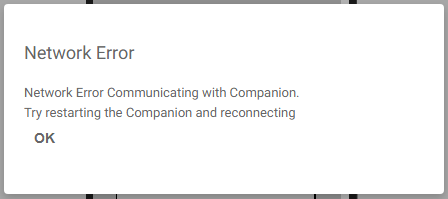I checked out Kodular Fenix (v1.5.0) Bug Tracker before creating a new topic
Describe your issue
I can’t connect to companion via USB. Everything works normal via assistant (wifi). Informing that I always used via USB, after the last update the method stopped working.
Steps to reproduce the issue
Expected Behaviour
To conect
Actual Behaviour
does not connect with error message. When running ADB, it displays:
[INFO] Device found = RQ2N3004SSM
[INFO] Device found = RQ2N3004SSM
[INFO] Device found = RQ2N3004SSM
[INFO] Device found = RQ2N3004SSM
[INFO] Device found = RQ2N3004SSM
[INFO] Device found = RQ2N3004SSM
Starting companion app on device [RQ2N3004SSM] (Keep your phone connected via USB)8001
Starting: Intent { act=android.intent.action.VIEW cmp=io.makeroid.companion/.Screen1 (has extras) }
Warning: Activity not started, intent has been delivered to currently running top-most instance.
After that, the device screen turns white and the network error message appears (pictured below)
Show your Blocks
Android version
11