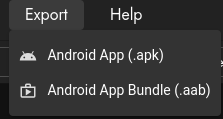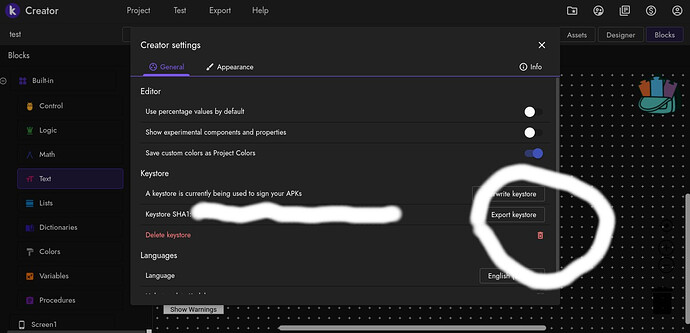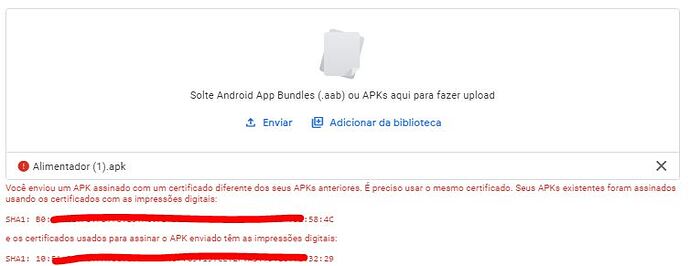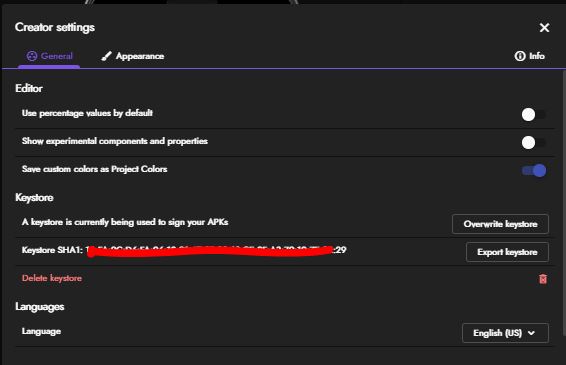Hello everyone, I’m having problems uploading my app to the play store because of the SHA1 Key, I saw in a topic here in the community that if I exceed this key, I would be able to solve the FBauth problem, I can now get the play sotore not accepted my app because it has a different key, people help please, what should I do?
I have already researched similar topics but none has solved my problem.
Hi, thanks for posting.
If you’re having trouble finding your SHA-1 key, I would be happy to help. If not, then please explain your problem.
Thanks for answering, Well, I found a topic here in the community about problems in FBauth, there was a failure in the compilation, well I solved my problem by following a topic here in the community that said if I excluded SHA1 from my project and generate another one automatically acting on page would work, AND it worked !! now another problem has arisen, the Play Store does not carry my .APK why is SHA1 different from the previous one, did you understand? Sorry for the bad English …
I already have the Old KeyStore and the mekeroid does not accept, please, I have already looked in several places, I have not found a solution
You’re fine, thank’s for responding. If you’re trying to export to google play, it’s reccomended to export it to a .AAB file.
I’m not too familiar with Google PLay, but you might need to add your keystore file to Google Play Dev Console.
You can export your keystore in Settings
Thank you, how do I export my key to Google Play?
DEV esta certo?
From Use Play App Signing - Play Console Help
If you’re starting to use app bundles you can test them in testing tracks while you use your existing APK in production. Here’s how the process works:
1. Sign your app bundle or APK and upload it to the Play Console.
2. Depending on what you upload, here’s how the signing process differs:
* App bundle:
* Google generates optimized APKs from your app bundle and signs them with the app signing key.
* Google adds two stamps to your app’s manifest (com.android.stamp.sourceandcom.android.stamp.type). This makes it possible to trace your APK to its origin.
* APK signed with upload key: Google verifies and strips your signature from the APK, and then resigns the APK with the app signing key.
* APK signed with app signing key: Google verifies the signature.
3. Google delivers signed APKs to users.
From Publishing Apps to Google Play (App Inventor 2)
During the .apk building process your application is signed with a digital private key which is associated with your account. Whenever you build a new version this same key is used to sign the new version. When an android phone has an application installed on it, it remembers the key that was used to sign it. In order to install an updated version of an application, the new application must be signed by the same key. It is therefore important that you not lose this key!
Your private digital key is stored in a keystore file. Normally the MIT App Inventor server will create this file when needed and store it for you so you do not need to worry about it. Although we do not anticipate losing your keystore file, we recommend that you back it up. From the designer under the “Projects” menu there is a choice labeled “Export Keystore”. Select this option. This will download your keystore file to your local computer. Save it in a safe place. It should not be publicly readable as your private digital key is a secret which should not be shared.
If you move your project to another App Inventor server, you will want to upload your keystore to that server (you will see that under “Projects” there is a “Import Keystore” option as well). You only need to do this if you are publishing .apk files to Google Play or if you intend to share your application with other people in general.
IF YOUR keyfile IS LOST OR DELETED IT CANNOT BE RECOVERED. If you were to lose your project’s source code, you could always re-enter it from scratch (this may be a lot of work, but is something you can do). NEITHER YOU NOR MIT CAN RECOVER A LOST keyfile. NO AMOUNT OF EFFORT WILL RECOVER IT, SO BE SURE TO BACK IT UP!!!
Other than what I have attached to links to, I’m sorry, I don’t understand. What I understand is that Google Play will not accept your .APK or .AAB file? Please attach screenshots, and/or any errors you are getting.
This is the error that the play store presents me
You have submitted an APK signed with a different certificate than your previous APKs. You must use the same certificate. Your existing APKs were signed using fingerprint certificates:
SHA1: B0: *********************************************: D2: 58: 4C
and the certificates used to sign the submitted APK have the fingerprints:
SHA1: 10: FA: *****************************************: 7E: 32:29
Hmmm… Do you have other apps on the Google Play store already?
Yes,have others 3
Okay, did you also make those in Kodular? Also if you did, was it a different account?
yes, all my apps were made from kodular always using the same account, the fact is that i deleted the old key, and kodular generated another one, and now there is this conflict with the key that is already there in google play with the new key that the kodular gave me
If you can download your .APK of one of your old apps, you might be able to use a tool of some sort to get the keystore
https://stackoverflow.com/questions/36348988/how-to-get-keystore-file-from-signed-apk
Then upload it to your Kodular Account using the “Overwrite Keystore” button in Settings
I believe you may also be able to get a keystore file from Google Play,
If you have any additional questions, don’t hesitate to ask!
If you deleted your keystore and did not back it up, then it’s gone for ever, nor can you extract the keystore from apk, nor can you recreate the same keystore…
Gone for ever.
Seeing @Boban’s reply, I think that your best option would be to get a new Google Play Dev account, and pay another $25 to put your new app on the store. Make sure to backup your keystore, though.
I didn’t lose the key on Google, it was just changed, the question here is that I don’t know how to replace the new one and put the old one in place, I already have the keystore file.
Can you help me?