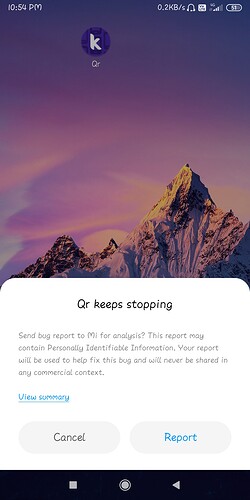1.Introduction
Qr
Recently there were some topics about generating qr code offline and storing on device and thus I got idea to create Qr extension.
It basically creates and reads qr and bar codes offline from file.
Latest Version: 5.3
Released: 2020-03-20T18:30:00Z
Last Updated: 2024-06-10T18:30:00Z
2.Blocks
3.Documentation
A short documentation for the extension…
- Bar Code Decoded
Event raised after decoding bar code with result and bar format
result ~ text
barFormat ~ text
- Bar Code Generated
Event raised afterGenerateBarCodemethod with response and filepath.If any error occurred during encoding then filePath value will be empty.
response ~ text
filePath ~ text
- Barcode Formats
Returns a list of barcode formats which can be either encoded or decoded.Some formats can be encoded and decoded both like QR_CODE and CODE_39.
**Returns : List< String >
- Decode Bar Code
Tries to decode barcode from given path.
filePath ~ text
- Generate Bar Code
Generates barcode to given path with provided hints.
text ~ text
filePath ~ text
logoPath ~ text
height ~ int
width ~ int
fileFormat ~ text
barFormat ~ text
charset ~ text
margin ~ int
bgColor ~ int (Color)
barColor ~ int (Color)
4.Downloads
5.Credits
A lot of thanks to Kodular for this awesome platform ![]()
6.Updates/Bug Fixes
ChangeLog Version2
Bug Fixes/Changes
- Replaced relative filePath with abstract filePath in DecodeQrCode and DecodeBarCode methods.But both Generate methods still use relative filePath.
ChangeLog Version3
New methods
- Added
BarcodeFormatsmethod
Changes
- Removed some Qr related methods and events.Now you can generate qr using
GenerateBarCodemethod by usingQR_CODEas barFormat. - Now it will automatically ask for Read and Write permissions if they are not granted/disabled.
ChangeLog Version 4
Changes
- Added
logoPathparameter inGenerateBarCodemethod - Changed package name to
com.sunny.qrfromcom.sunny.Qr - The extension does not ask for any permission and uses absolute file paths
ChangeLog Version 5
New blocks
![]()
Normally should not be used
Changes
- Removed redundant
barFormatparam fromDecodeBarCodemethod - Added
barFormatparam inBarCodeDecodedevent
Bug Fixes
- Fixed assets logo issue in
GenerateBarCodemethod
ChangeLog Version 5.1
New Blocks
![]()
This property forces encoder to use the specified shape
Accepted Values: NONE,SQUARE,RECTANGLE
Changes
- Auto scaling : bar codes will be now automatically scaled to match correct rotation according to height and width
- Some internal changes
ChangeLog Version 5.2
- Internal changes in reader method to increase its efficiency by a huge. Now, you can provide it a non-pure barcode which may have other objects too, and it’ll correctly read from there.
BarCodeDecodedevent’s parameters can be either a list or string now, based on number of barcodes found in the image. In short, it is possible to read multiple barcodes from an image.
ChangeLog Version 5.3
- No external deps required
- More accurate and faster results
- Aix sized reduced to 378 Kb
Hope it helps! ![]()