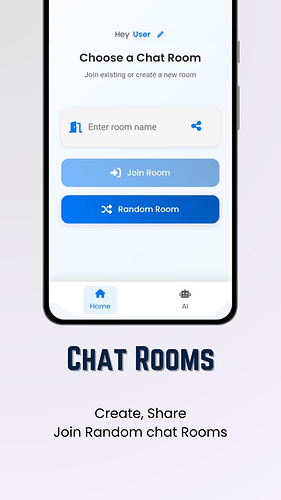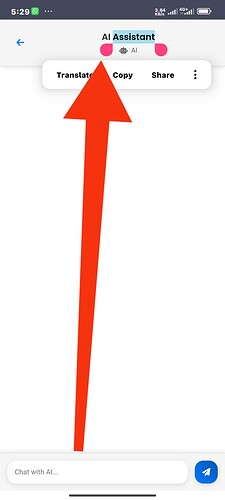A application created by kodular, app name Quick Chat.
Quick Chat offers a safe and private space for users to chat without revealing their identity.
Recently i have added New AI Chat Assistant! Now user can chat with AI, Get instant answers, advice, or fun conversations anytime.
Download and test the app now:
Quick Chat download
Quick Chat makes it easy to join group chats and participate without the pressure of sharing personal details. You can also chat with an AI assistant.
No login or registration required – simply enter, chat, and enjoy!
Key Features:
Anonymous Group Chats: Join or create group chats without sharing any personal information.
AI Assistant: Chat with friends, strangers, or Advanced AI with no data sharing and no personal tracking
No Login Required: Skip the sign-up process and start chatting immediately.
Note-Saving Feature (Coming Soon): Keep important discussions or notes safe with a future update.
User-Friendly Interface: Designed to be fast, responsive, and mobile-optimized for a seamless experience.
Private and Secure: Enjoy conversations in a secure environment with no tracking of your personal data.
For AIA contact me: dhruvgour97@gmail.com
APK:https://play.google.com/store/apps/details?id=com.gmail.dhruvgour97.electricity
All Apps Are Free available on Google Play Store, Download And Please Don’t Forget To Give Rating. Click here to Visit My Apps