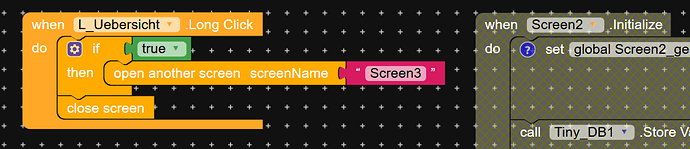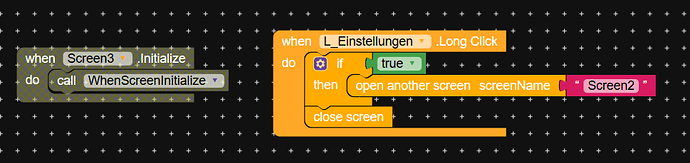Hi,
my app includes three Screens and I use Screen2 for the most things. It is possible to change between Screen2 and Screen3 and back, but everytime, when I change Screens the RAM of my phone increases and doesn’t decrease after changing.
After hours of trying different things and searching in the community, I simplified the problem and used two lables for changing and disabled the “when Screen initalize”-Blocks on both screens, to test, if there is even the same problem and unfortunately, yes, it is.
This is the way, how the app changes (and closes) the Screens:
I read many “tutorials”, like this: App Inventor Tutorials and Examples: Multiple Screens | Pura Vida Apps
But I have no idea what’s going wrong.
There are no Timer which are enabled or anything else which could load something when initalizing Screen2 or Screen3. And as I tested I do nothing else on the screens than clicking on the lable (see on the pictures) to change the screens.
I have 2 GB of RAM in my phone and when I’m starting the app, the RAM is by 54.00% of this 2 GB.
And everytime I switched Screens, the RAM increases (by around 1.00%-2.00%). So, after 10 switches the RAM is by approx. 70.00% and it doesn’t go down. After a while the app crashes completely.
I think it doens’t make sense to show other blocks, because on Screen2 are approximately 17.000 blocks. Maybe this is the problem, but I don’t know why, because almost everthing else works without problems.
I noticed this problem as I got problems with the Notifier. When the RAM goes near to 70.00% or higher the app crashes sometimes (there is no patter), if I want to open a Custom Notifier, but I thing this “problem” is known (App crashes if "notifier" is used to display some error message - #2 by Mika (I have the same android version like the member from this post).
Maybe somebody has an idea what the problem could be ![]() . The size of apk-file is approx. 6.5 MB, so I don’t use images with high solutions or sounds with huge filesizes.
. The size of apk-file is approx. 6.5 MB, so I don’t use images with high solutions or sounds with huge filesizes.
Android: 6.0.1
Thank you very much! ![]()