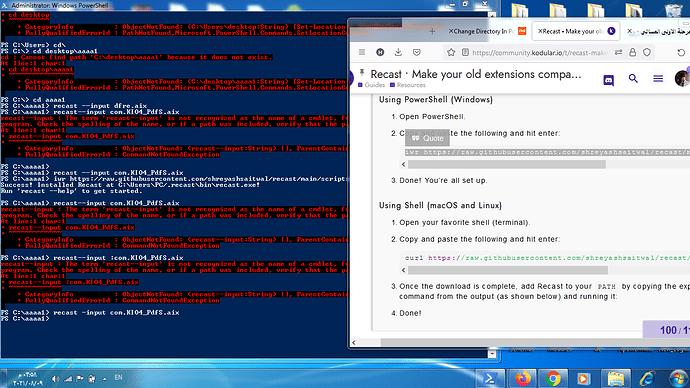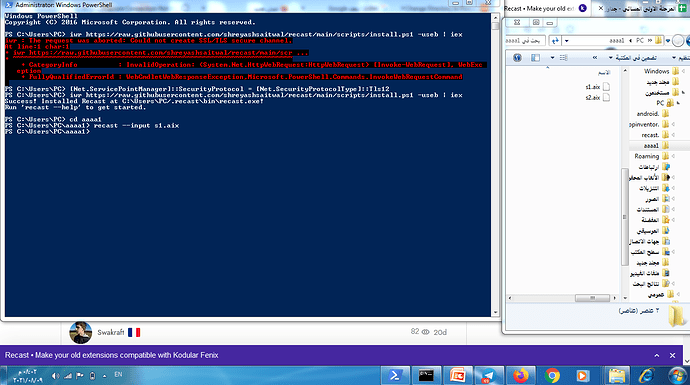It works! Thank you very much!!
@Shreyash Thanks a lot
It should be recast.exe; don’t remove the .exe extension.
@AppHelper_Studio
Hello,
I’ve already run Recast version 0.2.1
I use the extension to limit the amount of digits entered and only allow the entry of numbers. Since the new version of Kodular the extension started to fail.
This trick doesn’t work. That’s fine - if you create an aix file and give it to us
Elaborate more, please.
I already test one aia..and it work but then I try another aia and its show error like this
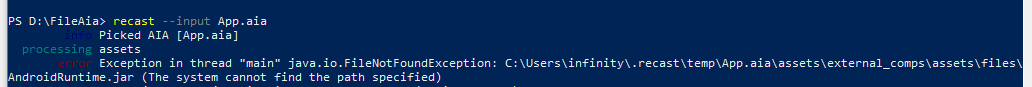
is there any solution?
Thanks
Looks like your AIA is probably corrupted and contains yet another project inside it. Can you PM it to me so that I can have a look?
Update: Turns out, it indeed was a project-inside-project issue.
cek your PM
Thanks
![]() % right I was Also doing this mistake but I am now not doing this just because of my teacher @Peter who taught me thanks Peter i am your fan / student
% right I was Also doing this mistake but I am now not doing this just because of my teacher @Peter who taught me thanks Peter i am your fan / student![]()
![]()
![]()
I will gladly make one for you
Here is a tutorial also this will only work if java is installed if it is not installed you can install it here
hello everyone
I’ve been trying for a long time and it didn’t work for me
Can I send some files to update ![]()
![]()
It is supposed to be recast --input (notice the space between t and -), and not recast--input.
I’m still trying hard to solve the problem, but nothing is done
Can someone help me with these two files?
Removed by Mod - you can not upload an extension unless you are the developer
Did you checked whether it is installed correctly as recast.exe in .recast\bin folder ?
Kio4_pdf extension, no need to recast. Are you using latest version ?