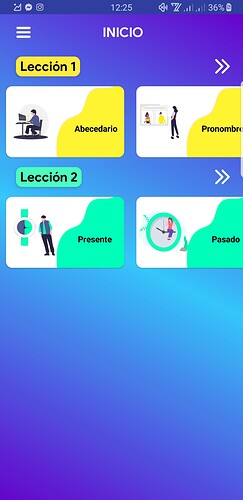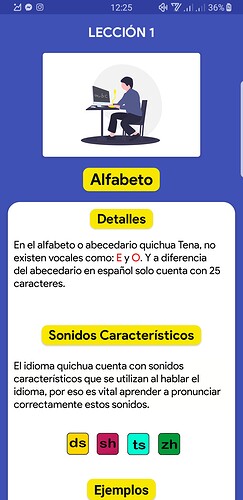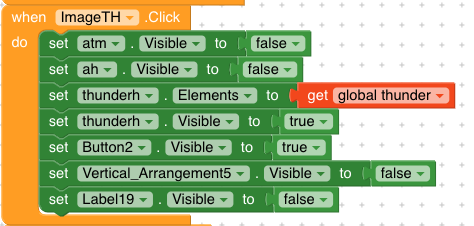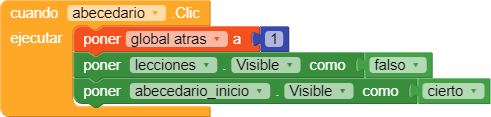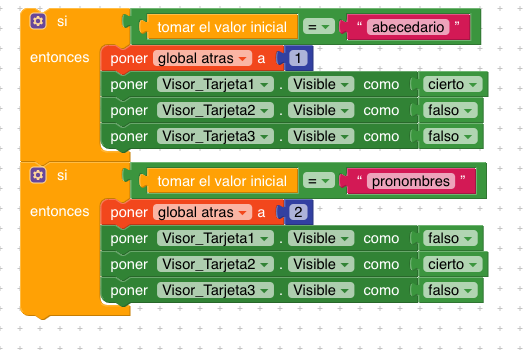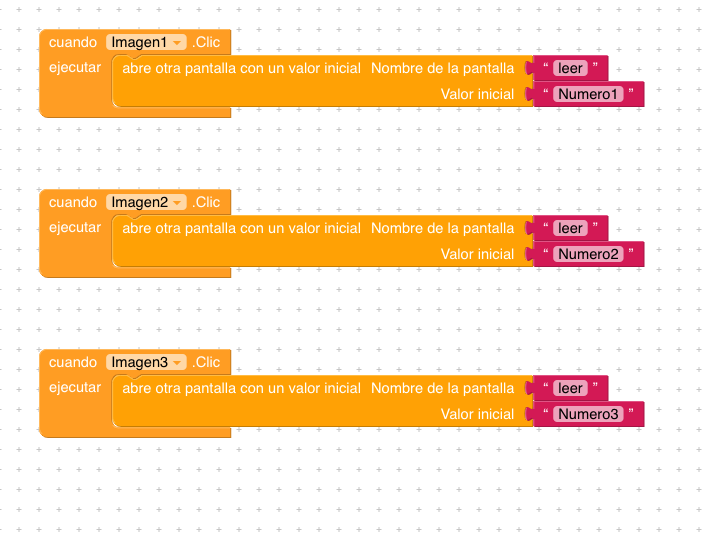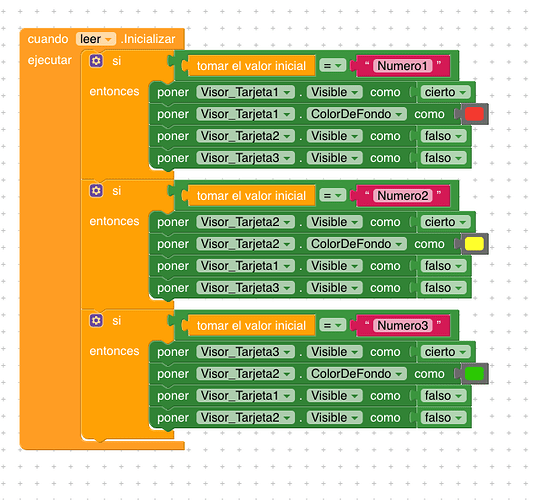I am new to kodular and I am creating an application to teach a language, my application works fine so far but in my mind I plan to create 10 lessons and I think I will use many screens and I want to know what would be better, my application works like this:
welcome screen
login / login
home
Lesson 1 (a screen with all lesson classes 1)
different screens of lesson classes 1.
I tried to have all the lessons on a screen 1 but the screen delays in opening And much more in phones with little ram memory, what do you recommend ..?
Use vertical scroll arrangement as screen. Try to create app in 2-3 screens only. It will help your app to run smoothly
If you try that, and when the screen is open it works super fast, but when you open the screen as it has many sound blocks and others the screen takes time to open
1 Like
if you apply a layout through the app you can just change the text.
for example design a layout which is applicable to all your lessons, now instead of changing screen, if user click on lesson one, then call lesson one data and put it in respective label
in short you may design a template for your lesson and customize it for every lesson
1 Like
I thought about that too and in several it may work but as each lesson has a teaching should be explained in a different way and the examples are different than changing the text would not be enough, now it works well and I have 12 screens but I am afraid that if I keep making more screens is going to fail the app will happen that? I can create many screens and make it open and close so that it does not occupy rams, Doing this will I create many screens?
How can I make that change when I click a lesson without using many blocks?
When lesson1 click
Set heading text to get tinydb get lesson heading1
Set introduction text to get tinydb lesson1 introduction
Like this
You have some example, I understand the thing about taking title but how do I keep details inside tinydb all the lessons and then call with tag?
You can store text in tiny tb very easily
There are lot of tutorials
Another thing you can do is
Design an HTML website and design it using JavaScript or CSS as you want for each lesson and just use webviewer to load the file, light and fast
you can create our app in 2-3 screens using the vertical arrangement as screen and play hide and seek with them
1 Like
If it is what I do without embarking to do so when the screen opens it has seconds of delay since it opened the screen works well everything else is hidden and shows when you pressed buttons perfectly, it is only the delay of opening the screen and in the block At the beginning I only have to load the menu and 2 texts and a photo everything else is hidden for when they press show or coultar even so it takes time to show the screen
Hello Awesome design for your app
There is one way I can think of doing it but you will have to try
Have the Lección 1 with the buttons on one screen and all the pages on another screen
On the Lección 1 screen set the buttons to open another screen with start value being example “Leer”
on that screen set all the views up in a vertical arrangement each, then –
set ViewNúmeros or Vertical Arrangement 3 (e.g) visable to true and all the rest to false.
I am not sure but it looks like you are using a CardView so it should work but I could be wrong.
I have done something like this for my music player app and it has worked but it was with a List View
I have set this up in another app so that the list shows on another page, I do not see how it can not be done with other
Here are some blocks to try and show you what I mean.
This is on the same page but as I have said I did set it up on another app (another account) to show on another page and set the list, or card to true when the corresponding button had been clicked.
I hope this works you will have to try it out if it makes any sense to you my logic can be strange sometimes.
I understand perfectly and I am thinking that it is better, I have the same application one is as you said it and the other for each lesson 1 screen, the one that is as you said works well but has a delay by many blocks although they are hidden exist, the other way is that there is many screens, the 2 works well one has a little delay and the other works well, but I’m afraid that the more screens it’s going to damage or in the example you said the more blocks the app
It’s my first application and that’s why I don’t know what is better if, as you say, do everything on one screen and hide blocks and make them visible with one click, or create many screens with their blocks, I have this:
and depending on the result this
and
I was asking you because it is my first application and it is not the best, because I do not want to do something and then quiver and have to do it again
my app :
https://firebasestorage.googleapis.com/v0/b/yachanaapp-chagelog.appspot.com/o/YachanaApp.apk?alt=media&token=21b295bf-0a70-45f1-982f-ae135c8503e0
sorry for my english, i’m using google translator
I have it a bit more like this I will try and set the blocks up to show you how to do it so that it works on one page will take me a few min.
1 Like
if you open the application and enter lessons 1, it takes a while to open but if you enter lessons 2 it opens faster, it is because in lessons 1 use your method and in lessons 2 use many screens
(and if you install the application and you know how to improve the design tell me please)
I am not sure let me do a little testing and I will send you some blocks to try
1 Like
Screen 1
Screen2
It seems to work like this ok and opens fast when I test it in the companion.
It seems to work but you will have to try and work it into your app.
There is one other option.
If you have the information on pdf you can store them in a database like FireBase or Airtable and have them displayed on a single page. just set up what pdf you want to be viewed from the database when a button, a, b,c, is clicked. this is also a possible way to do it using the Start Value (Valor Inicial)
Try it and see if it helps I really hope it does.