We are waiting for the next update of aweseome Rush ![]()
If I want to use library in my project then how to do?
Status update – I’ve officially restarted working on Rush. The next release will ship with a bunch of new exciting features like automatic dependency resolution and support for multi-component extensions among others.
There’s no concrete ETA because it’s been months since I last touched the codebase, but I hope to get this release ready for beta testing by the end of this month. Stay tuned!
I am waiting for new update![]()
Feature request - Please add helper block feature using @Options and @OptionList annotations
@Shreyash what needs to be done to add these, see also
Taifun
Thats pretty cool. I would recommend using mason for generating project template. This way you would be able to separate template logic.
Rush does not support the helper blocks as of now. I haven’t started working on it yet since there’s already a lot on my plate, but they will be available as a part of the next release. If someone’s willing to contribute I’d really appreciate that. ![]()
Hello @Taifun
Like i told before rush doesn’t support that , there are problem to import this ![]()
import com.google.appinventor.components.common.OptionList;
import com.google.appinventor.components.common.Default;
We appreciate your effort, keep it up ![]()
Hi, I am new to extension creation.
I am facing a problem when I try to build it.
Here the error

Here Other things
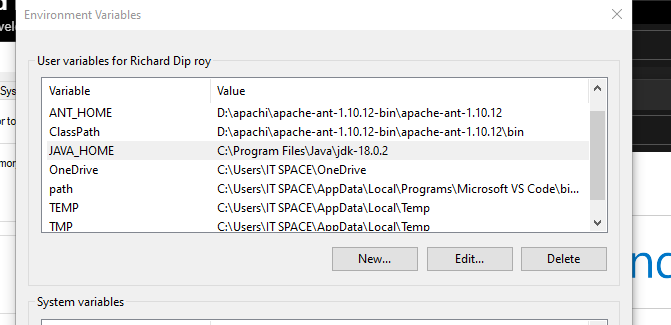
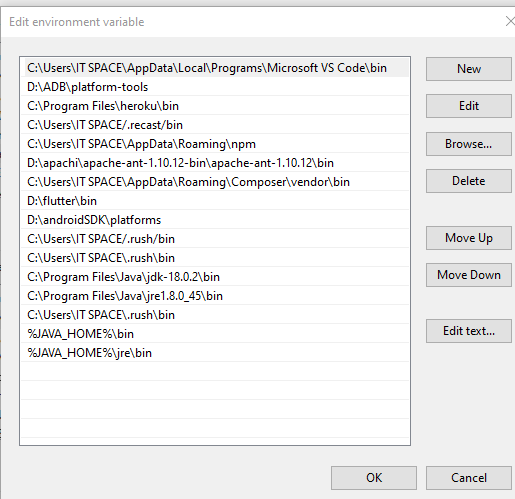

NOTE: I’m using VS code.
Please help me to solve it
Thank you ![]()
You have whitespace in your PC’s default username (IT SPACE) and Rush doesn’t quite get along with spaces in file paths. However, you can fix this yourself, read the below post:
This isn’t related to your issue but I’d suggest you use IntelliJ IDEA. VS Code fails to index extension libraries in Rush projects, bombarding you with all sorts of false errors. I want to fix this in a future update, but for now, it’s best to use IntelliJ (or Android Studio).
You have JDK 18 on your PATH. Remove it, install JDK 8, and change JDK_HOME env var.
Can you please share the download url.




