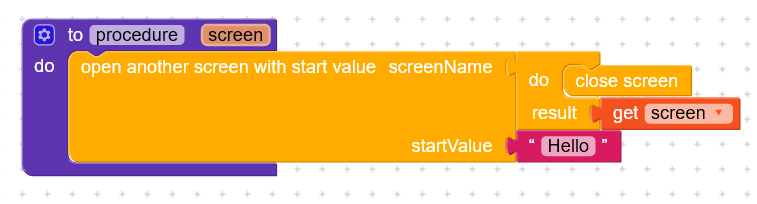I have a vexing question about the use of these two options
Understandibly, the close screen closes the current screen and takes one back to the calling screen. That much is clear.
but say the screen you want to go to is NOT the calling screen and you open another screen. Doesnt that leave a whole pile of screens (tabs)open which should infact be CLOSED?
Thanks
t
Good question. The Calling/First screen doesnt close until you close it. When you open another screen, close the previous one at the same time
tat would be nice, if you could but you CANNOT
It doesnt accept both???
Pls ref the 3rd post. Both blocks will not accept at a time. But we can do it in procedure. Try the procedure given in the above link
Sorry Dora, io dont understand
?
I know how to call procedures - no problem
so when I want to change screens I call the close_screen procedure. Ok so far
but where is the block you use with the place for the “result”
and what calls the smaller close_screen and why both?
t
there goes Dora, Making her own blocks. Brilliant
never in a million years would I ever have thought to do that
1 Like
Put this procedure and screen name inWhen. BtCancel click
where is this “GET” block
T
dora_paz
November 17, 2021, 7:20am
12
Click the mutator
yes, did that but the red block, I cant find it anywhere?
DONE
Thanks
Now I get it.
Guess a there are a LOT of apps out there with millions of open screens
Thanks Dora, you are too kind!
2 Likes
No so fast…
What if you need to send a START_VALUE to the new screen?
Brilliant!
Thank you so VERY VERY MUCH
What would I do without you???
t
(PS. Im keeping those blocks in my “backpack”, FOREVER)
but you do realise what this means… Ive got to go though the entire app and change EVERYTHING, AGAIN??? :-((
1 Like